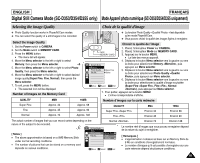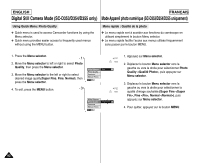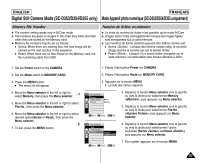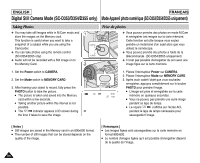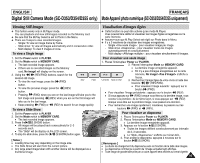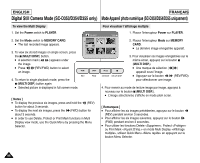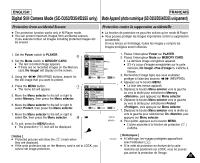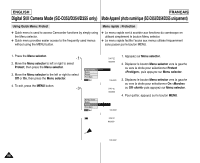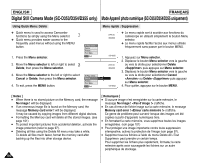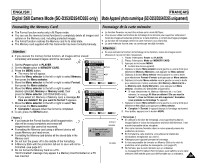Samsung SCD351 User Manual (ENGLISH) - Page 96
To view the Multi Display, Power, PLAYER, MEMORY CARD, MULTI DISP., Notes ], Pour visualiser l,
 |
View all Samsung SCD351 manuals
Add to My Manuals
Save this manual to your list of manuals |
Page 96 highlights
ENGLISH FRANÇAIS Digital Still Camera Mode (SC-D353/D354/D355 only) Mode Appareil photo numérique (SC-D353/D354/D355 uniquement) To view the Multi Display 1. Set the Power switch to PLAYER. 2. Set the Mode switch to MEMORY CARD. I The last recorded image appears. 100-0007 œ œœ √√ 3. To view six stored images on single screen, press the (MULTI DISP.) button. I A selection mark ( ) appears under the image. I Press / (REV/FWD) button to select an image. REV FWD 4. To return to single playback mode, press the (MULTI DISP.) button again. I Selected picture is displayed in full screen mode. [ Notes ] I To display the previous six images, press and hold the (REV) button for about 3 seconds. I To display the next six images, press the (FWD) button for about 3 seconds. I In order to use Delete, Protect or Print Mark functions in Multi Display view mode, use the Quick Menu by pressing the Menu Selector. Pour visualiser l'affichage multiple 7/25 √ S.SHOW MULTI DISP. 1. Placez l'interrupteur Power sur PLAYER. 2. Placez l'interrupteur Mode sur MEMORY CARD. I La dernière image enregistrée apparaît. 3. Pour visualiser six images enregistrées sur le même écran, appuyez sur le bouton (MULTI DISP.). I Une marque de sélection ( / ) apparaît sous l'image. I Appuyez sur le bouton / (REV/FWD) pour sélectionner une image. 4. Pour revenir au mode de lecture image par image, appuyez à nouveau sur le bouton (MULTI DISP.). I L'image sélectionnée s'affiche en mode plein écran. [ Remarques ] I Pour afficher les six images précédentes, appuyez sur le bouton (REV) pendant environ 3 secondes. I Pour afficher les six images suivantes, appuyez sur le bouton (FWD) pendant environ 3 secondes. I Pour utiliser les fonctions Delete , Protect ou Print Mark