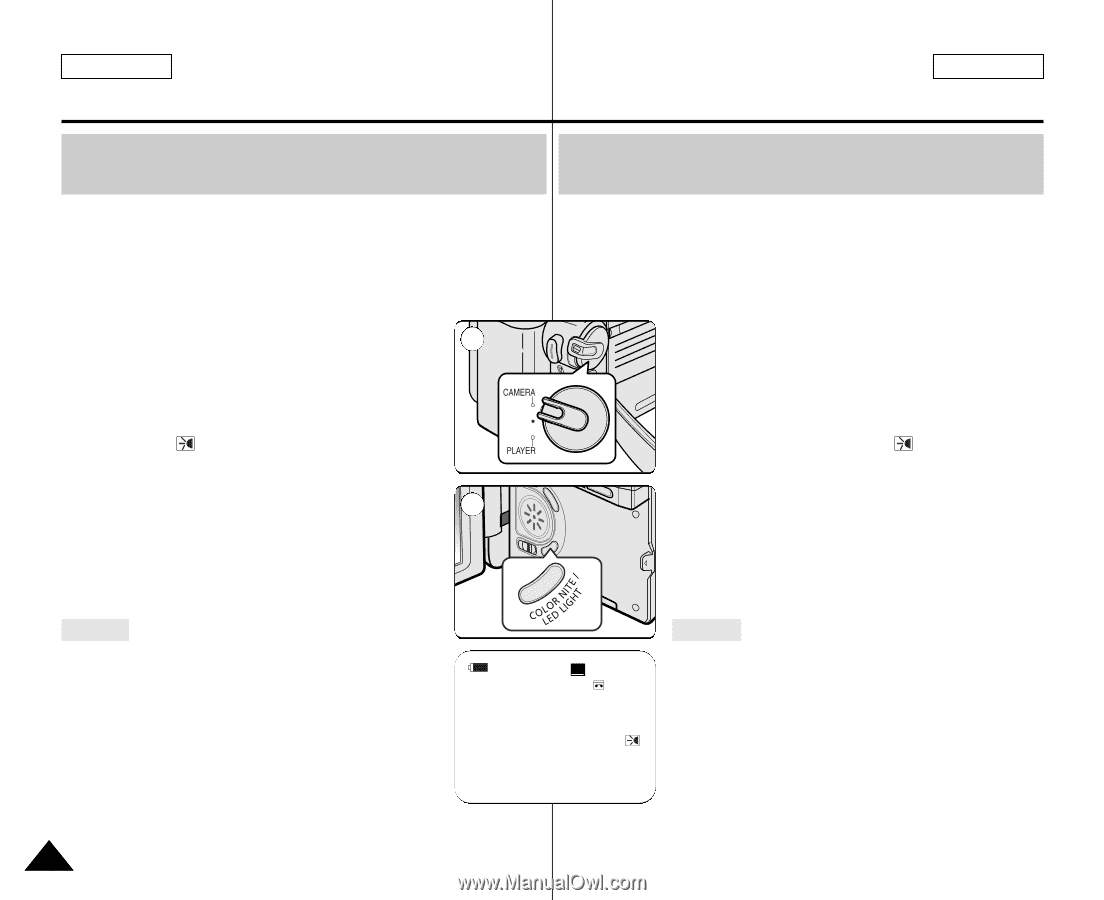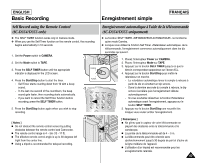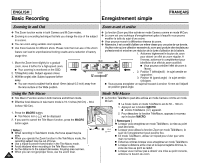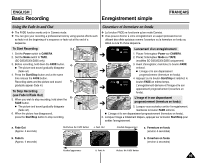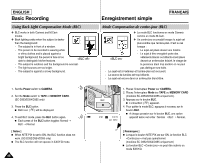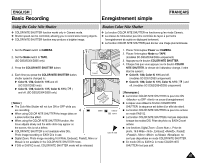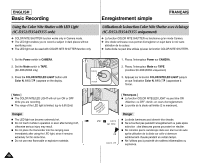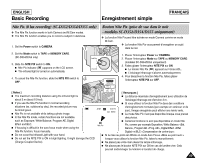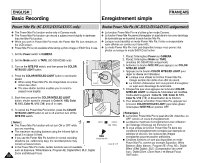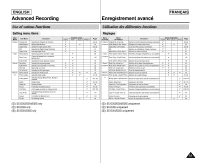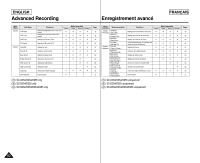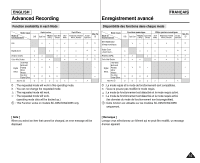Samsung SCD351 User Manual (ENGLISH) - Page 48
Using the Color Nite Shutter with LED Light
 |
View all Samsung SCD351 manuals
Add to My Manuals
Save this manual to your list of manuals |
Page 48 highlights
ENGLISH Basic Recording Using the Color Nite Shutter with LED Light (SC-D352/D354/D355 only) ✤ COLOR NITE SHUTTER function works only in Camera mode. ✤ The LED light enables you to record a subject in dark places without sacrificing color. ✤ The LED light can be used with COLOR NITE SHUTTER function only. Enregistrement simple FRANÇAIS Utilisation de la fonction Color Nite Shutter avec éclairage (SC-D352/D354/D355 uniquement) ✤ La fonction COLOR NITE SHUTTER ne fonctionne qu'en mode Caméra. ✤ Une diode lumineuse vous permet d'enregistrer un sujet dans le noir sans altération de la couleur. ✤ Cette diode ne peut être utilisée qu'avec la fonction COLOR NITE SHUTTER. 1. Set the Power switch to CAMERA. 1 2. Set the Mode switch to TAPE. (SC-D354/D355 only) 3. Press the COLOR NITE/LED LIGHT button until Color N. 1/15 ( ) appears on the display. 3 [ Notes ] I The COLOR NITE/LED LIGHT will not turn ON or OFF while you are recording. I The range of the LED light is limited. (up to 6.6ft (2m)) Danger I The LED light can become extremely hot. I Do not touch it while in operation or soon after turning it off, otherwise serious injury may result. I Do not place the Camcorder into the carrying case immediately after using the LED light, since it remains extremely hot for some time. I Do not use near flammable or explosive materials. 1. Placez l'interrupteur Power sur CAMERA. 2. Placez l'interrupteur Mode sur TAPE. (modèles SC-D354/D355 uniquement) 3. Appuyez sur le bouton COLOR NITE/LED LIGHT jusqu'à ce que l'indication Color N. 1/15 ( ) apparaisse à l'écran. [ Remarques ] I La fonction COLOR NITE/LED LIGHT ne peut être ON ou OFF en cours d'enregistrement. I La portée de la diode est limitée (2 m maximum). STBY SP 0:00:10 60min Color N. 1/15 œ Danger I La diode lumineuse peut devenir très chaude. I Ne la touchez pas pendant l'enregistrement ou juste après extinction : des blessures graves pourraient en résulter. I Ne remettez pas le caméscope dans son étui tout de suite après utilisation de la diode car celle-ci demeure extrêmement chaude pendant un certain temps. I Ne l'utilisez pas à proximité de matières inflammables ou explosives. 48