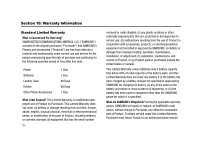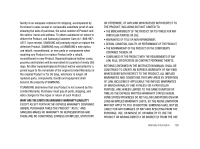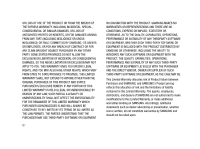Samsung SCH-R430 User Manual (user Manual) (ver.f2) (English) - Page 133
Launching Voice Service - user manual
 |
View all Samsung SCH-R430 manuals
Add to My Manuals
Save this manual to your list of manuals |
Page 133 highlights
Dialing Font Size 93 Front Contrast 94 Menu Style 92 Theme Color 93 Wallpaper 92 E Emergency Calls 17 End key 11 Entering Text 30 Alpha (Abc) Mode 30 Entering Numbers 32 Entering Symbols 32 Entering Upper and Lower Case Letters 32 Text Entry Modes 30 Erase memos 74 ESN 105 Exit Browser 56 G Gallery Photo 68 Games & Apps 58 Getting Started 4 Activating Your Phone 5 Understanding this User Manual 4 Voicemail 7 H HAC 117 Health and Safety Information 106 I Icon Glossary 104 Input mode 14 International Calls 17 In-use menu 28 K Key Tone 96 L Launching Voice Service 86 Left soft key 11 Lock mode 14 M MEID 105 Memo Pad Add a Memo 78 Review, edit, and erase memos 78 Menu Navigation 28 Menu shortcuts 29 Menu, in-use options 28 Message Folders 50 Drafts folder 52 Inbox 50 Messages and Lock Mode 51 Outbox 51 Voicemail 54 Message Send Options 48 Message Setting 54 Messaging 45 Erasing Messages 54 Message Settings 54 Mode call answer 14 camera 16 input 14 lock 14 silent 15 standby 14 talk 15 vibrate 15 M-Ratings 118 Multi shot 63 Multimedia 70 N Navigation key 12 Navigation key shortcuts 28 Notes and tips 4 130