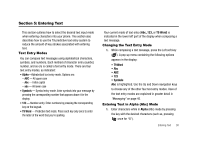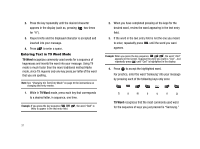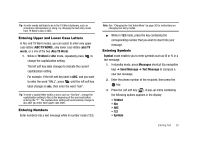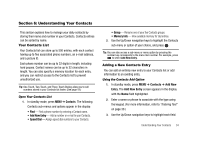Samsung SCH-R430 User Manual (user Manual) (ver.f2) (English) - Page 32
Voice Privacy, Enhanced, Speaker On, Menu List
 |
View all Samsung SCH-R430 manuals
Add to My Manuals
Save this manual to your list of manuals |
Page 32 highlights
• Voice Privacy - When set to Enhanced, the phone sounds an audible beep when you loose privacy (encryption) on a CDMA connection. For this option to work correctly, you must have the Enhanced privacy option enabled in the Security settings. (This option is enabled by default.) • Location - Lets you set location identification function for continuous operation or to operate only in the event that you dial 911. • Speaker On - Places the phone in speakerphone mode, for hands-free calling. Do one of the following: • Use the Navigation key to highlight a menu or feature. Press the key to open the highlighted menu or to activate the highlighted feature. • Press the key to exit the menu. Tip: You can block sound going to the other party(ies) on this call by pressing Mute / Unmute). This can reduce noise on conference calls. You can launch Speakerphone mode to conduct this call hands-free by pressing Options Speaker On. Navigate Using Shortcuts Using Menu Item Number Shortcuts You can also access menus and sub-menus using menu item numbers. This method is often called a "shortcut." To shortcut to a menu or sub menu, press MENU ( ), then enter the menu and/or sub menu number(s) for the feature in question. 1. In standby mode, press MENU ( ). The main menu appears in the display. 2. Press the number of the menu, sub menu, and so on to arrive at the desired feature. Using Quick Search You can also access menus, sub-menus, and menu items by name. Note: For information on activation, see "Quick Search" on page 103. 1. In standby mode and using the alpha-numeric keys, enter the first few characters of the name to the desired menu, sub-menu, or menu item. 2. Press the Down navigation key. The Menu List screen appears in the display listing the menu(s), sub-menu(s), and menu item(s) with matching names. 3. Use the Up/Down navigation keys to highlight the desired name, then press OK ( ) to access your selection. 29