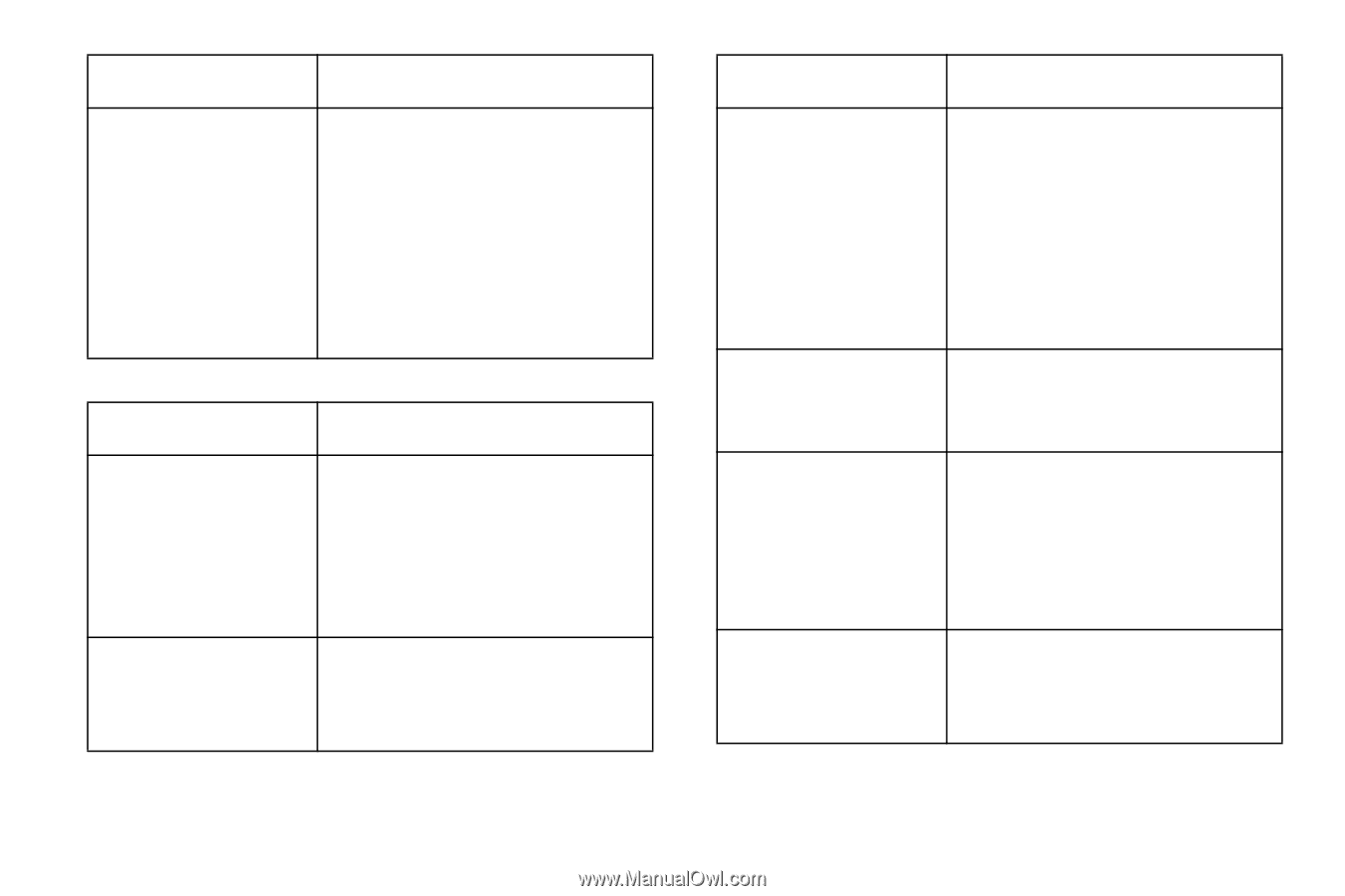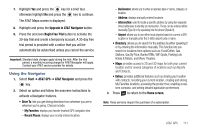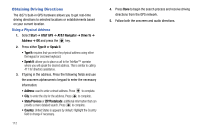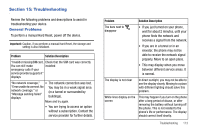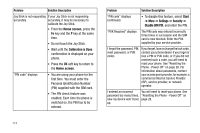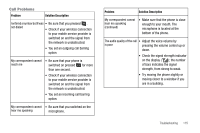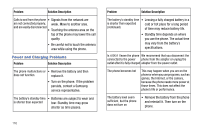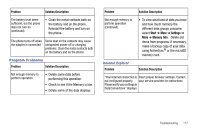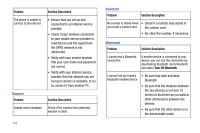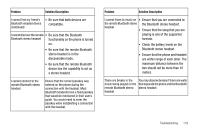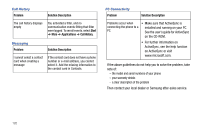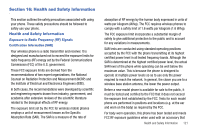Samsung SGH-I627 User Manual (user Manual) (ver.f12) (English) - Page 119
Power and Charging Problems, replace it.
 |
View all Samsung SGH-I627 manuals
Add to My Manuals
Save this manual to your list of manuals |
Page 119 highlights
Problem Solution Description Calls to and from the phone • Signals from the network are are not connected properly, weak. Move to another area. and are easily disconnected • Touching the antenna area on the top of the phone may lower the call quality. • Be careful not to touch the antenna area while using the phone. Power and Charging Problems Problem Solution Description The phone malfunctions or • Remove the battery and then does not function replace it. • Turn on the phone. If the problem persists, contact a Samsung service representative. The battery's standby time • Batteries are subject to wear and is shorter than expected tear. Standby time may grow shorter as time passes. Problem Solution Description The battery's standby time • Leaving a fully charged battery in a is shorter than expected cold or hot place for a long period (continued) of time may reduce battery life. • Standby time depends on where you use the phone. The actual time may vary from the battery's specifications. Is it OK if I leave the phone We recommend that you disconnect the connected to the power phone from the adapter or unplug the outlet after it is fully charged adapter from the power outlet. The phone becomes hot This may happen when you are on the phone or when you use programs, such as games, the Internet, or the camera, because the phone needs more power at those times. This does not affect the phone's life or performance. The battery level seem sufficient, but the phone does not turn on • Remove the battery from the phone and reinstall it. Then turn on the phone. 116