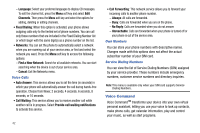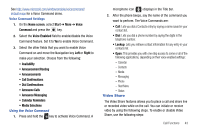Samsung SGH-I627 User Manual (user Manual) (ver.f12) (English) - Page 50
Calibrate the Joy Stick, Menu Navigation
 |
View all Samsung SGH-I627 manuals
Add to My Manuals
Save this manual to your list of manuals |
Page 50 highlights
The follow seven shortcuts are preassigned: Key Shortcut B Bluetooth C AT&T Mall H Headset Manager, M AT&T Music V CV W Media Net P Calibration HallMouse Note: The HallMouse is also called the Joy Stick. From the Home screen, pressing and holding the Fn key and the assigned shortcut key launches the predefined application or specific function. To add a shortcut key, follow these steps: 1. On the Home screen, select Start ➔ More ➔ Settings ➔ More... ➔ Key Settings ➔ FN Key Settings and press the key. 2. Press the Show List soft key to see the predefined shortcuts. 3. To add a shortcut, press the Menu soft key and select Add. 4. In the Keypad assignment field, move the Navigation key to assign a letter value (A-Z). 5. In the Value field, move the Navigation key to assign an application or function. 6. Press the Done soft key when you are finished. Calibrate the Joy Stick It may be necessary to calibrate your Joy Stick if it is not responding accurately. To calibrate your Joy Stick, follow these steps: 1. From the Home screen, press the Fn key and the P key at the same time. 2. Do not touch the Joy Stick. 3. Wait until the Calibration is Done confirmation is displayed on your phone. 4. Press the OK soft key to return to the Home screen. Menu Navigation 47