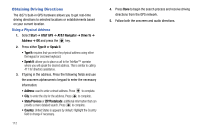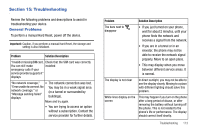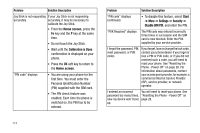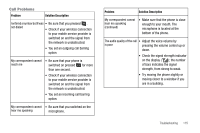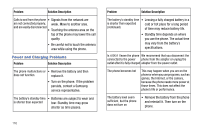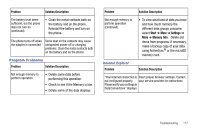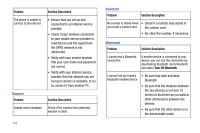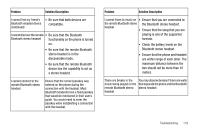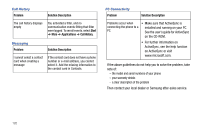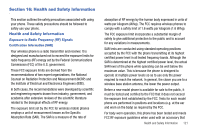Samsung SGH-I627 User Manual (user Manual) (ver.f12) (English) - Page 120
Program Problems
 |
View all Samsung SGH-I627 manuals
Add to My Manuals
Save this manual to your list of manuals |
Page 120 highlights
Problem Solution Description The battery level seem sufficient, but the phone does not turn on (continued) • Clean the metal contacts both on the battery and on the phone. Reinstall the battery and turn on the phone. The phone turns off when the adapter is connected Some dust on the contacts may cause unexpected power-off or charging problems. Clean the metal contacts both on the battery and on the phone. Program Problems Problem Solution Description Not enough memory to perform operation • Delete some data before performing this operation. • Check to see if the Memory is low. • Delete some of the data displays Problem Solution Description Not enough memory to perform operation (continued) • To view what kind of data you have and how much memory the different data groups consume, select Start ➔ More ➔ Settings ➔ More ➔ Memory Info. Delete old items from programs. If necessary, make a backup copy of your data using ActiveSync® or the microSD memory card. Internet Explorer Problem Solution Description "Your Internet connection is Insert proper browser settings. Contact not configured properly. your service provider for instructions. Please verify your settings in Data Connections" displays. Troubleshooting 117