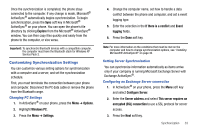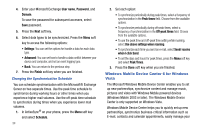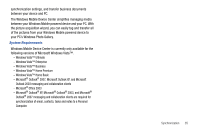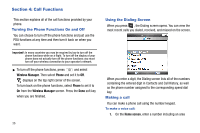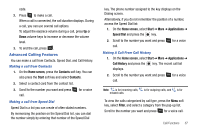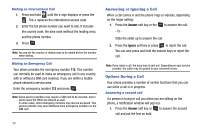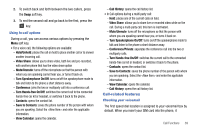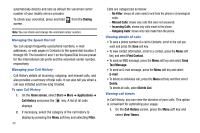Samsung SGH-I627 User Manual (user Manual) (ver.f12) (English) - Page 38
The Windows Mobile Device Center simplifies managing media, your PC's Windows Photo Gallery.
 |
View all Samsung SGH-I627 manuals
Add to My Manuals
Save this manual to your list of manuals |
Page 38 highlights
synchronization settings, and transfer business documents between your device and PC. The Windows Mobile Device Center simplifies managing media between your Windows Mobile powered device and your PC. With the picture acquisition wizard, you can easily tag and transfer all of the pictures from your Windows Mobile powered device to your PC's Windows Photo Gallery. System Requirements Windows Mobile Device Center is currently only available for the following versions of Microsoft Windows Vista™. - Windows Vista™ Ultimate - Windows Vista™ Enterprise - Windows Vista™ Business - Windows Vista™ Home Premium - Windows Vista™ Home Basic - Microsoft® Outlook® 2007, Microsoft Outlook XP, and Microsoft Outlook 2003 messaging and collaboration clients - Microsoft® Office 2003 - Microsoft® Outlook® XP, Microsoft® Outlook® 2003, and Microsoft® Outlook® 2007 messaging and collaboration clients are required for synchronization of email, contacts, tasks and notes to a Personal Computer. Synchronization 35