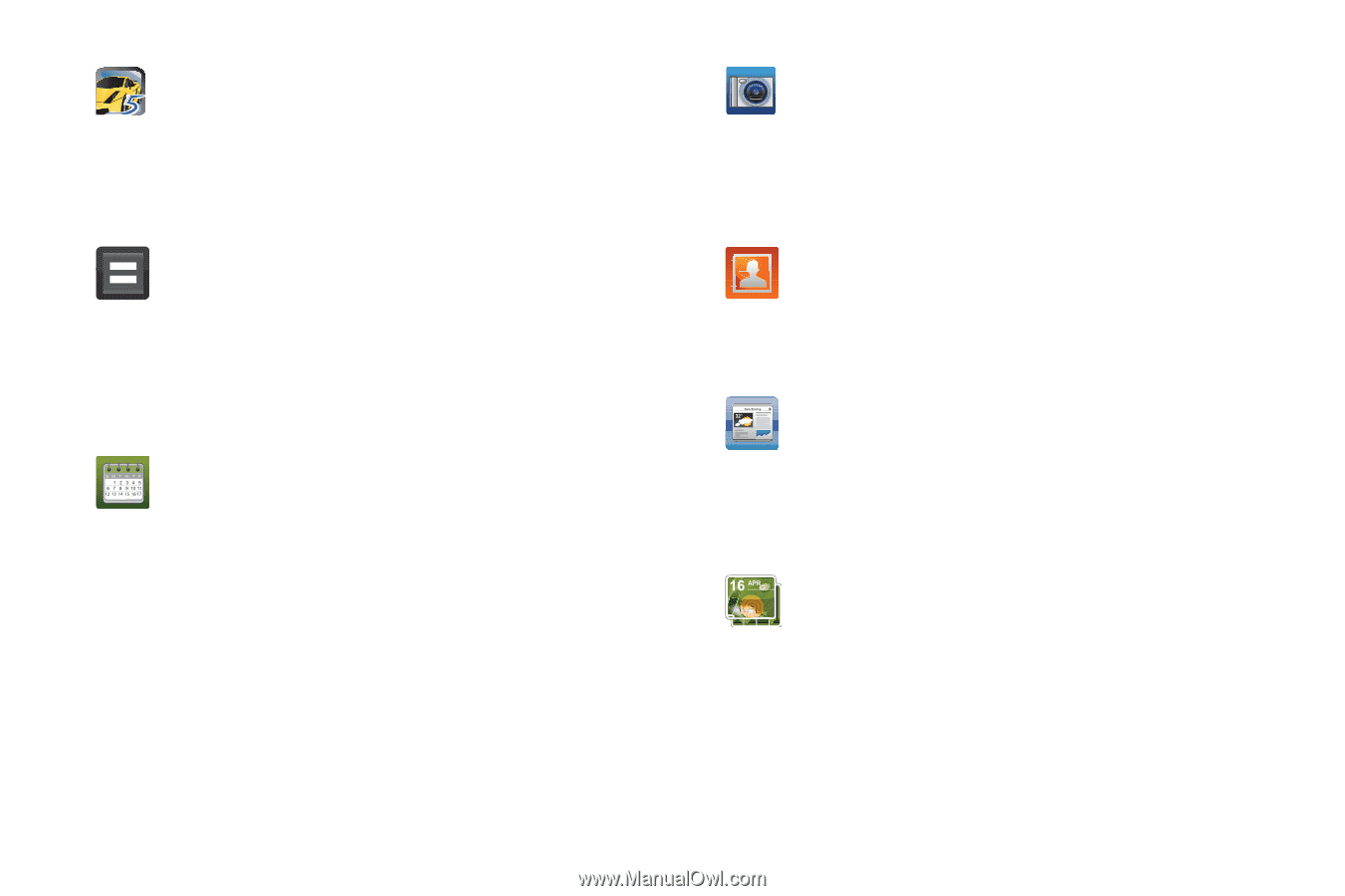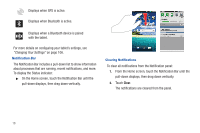Samsung SGH-T849 User Manual (user Manual) (ver.f7) (English) - Page 26
Asphalt 5, Calculator, Calendar, Camera, Contacts, Daily Briefing, Digital Frame, Using the Camera - galaxy
 |
UPC - 610214625366
View all Samsung SGH-T849 manuals
Add to My Manuals
Save this manual to your list of manuals |
Page 26 highlights
Asphalt 5 Get behind the wheel of over 30 vehicles from prestigious manufacturers and race in 12 unique locations, with varied track surfaces, short cuts and jumps. For more information, refer to "Asphalt 5" on page 75. Calculator Using this feature you can use the tablet as a calculator. The calculator provides the basic arithmetic functions; addition, subtraction, multiplication, and division. You can also use this as a scientific calculator. For more information, refer to "Calculator" on page 76. Calendar With the Calendar feature, you can: • Consult the calendar by month, week, or day. • Set schedules and note anniversaries. • Create an event list. • Write memos to keep track of your schedule. • Set an alarm to act as a reminder, if necessary. • Check your event memory status. For more information, refer to "Calendar" on page 103. 22 Camera Use your 3.0 megapixel camera feature to produce photos in a JPEG format. For more information, refer to "Using the Camera" on page 62. Contacts The default storage location for saving tablet numbers to your Contacts List is your tablet's built-in memory. For more information, refer to "Contacts List" on page 44. Daily Briefing With Daily Briefing you can monitor the weather, financial information, news, and your schedule from one convenient location. For more information, refer to "Daily Briefing" on page 77. Digital Frame Use the Digital frame to add photos and use the Galaxy Tab as a Digital photo frame. For more information, refer to "Digital Frame" on page 78.