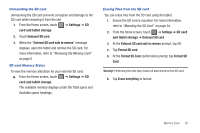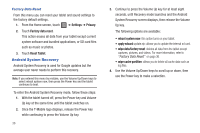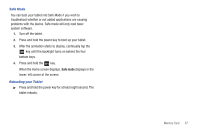Samsung SGH-T849 User Manual (user Manual) (ver.f7) (English) - Page 43
Settings, Locale, and text, Select input method, Samsung keypad, to default to the Samsung keypad. - case
 |
UPC - 610214625366
View all Samsung SGH-T849 manuals
Add to My Manuals
Save this manual to your list of manuals |
Page 43 highlights
The Samsung Keyboard This device has a built-in, QWERTY keypad (portrait mode) or keyboard (landscape mode). Using the QWERTY keypad/ keyboard, you can type letter, numbers, punctuation, and other characters. The default setting on the tablet is Swype, however, you can modify the settings to use the Samsung keypad. To use the Samsung keypad you must first configure the settings to default to the Samsung keypad. 1. From the Home screen, touch ➔ Settings ➔ Locale and text ➔ Select input method ➔ Samsung keypad. Changes Text case Toggles Text to ?123 mode 2. The keyboard is configured to default to Samsung keypad and you can being typing. Entering Text 39

Entering Text
39
The Samsung Keyboard
This device has a built-in, QWERTY keypad (portrait mode) or
keyboard (landscape mode). Using the QWERTY keypad/
keyboard, you can type letter, numbers, punctuation, and other
characters.
The default setting on the tablet is Swype, however, you can
modify the settings to use the Samsung keypad.
To use the Samsung keypad you must first configure the settings
to default to the Samsung keypad.
1.
From the Home screen, touch
➔
Settings
➔
Locale
and text
➔
Select input method
➔
Samsung keypad
.
2.
The keyboard is configured to default to Samsung keypad
and you can being typing.
Changes
Text case
Toggles
Text to
?123 mode