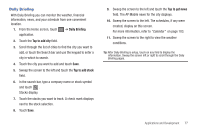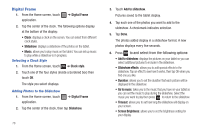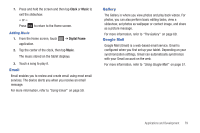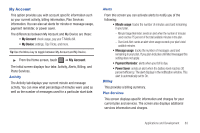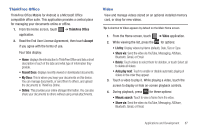Samsung SGH-T849 User Manual (user Manual) (ver.f7) (English) - Page 86
Market, Media Hub, Memo, Messaging, Music, Downloading a New Application, Text Input Methods
 |
UPC - 610214625366
View all Samsung SGH-T849 manuals
Add to My Manuals
Save this manual to your list of manuals |
Page 86 highlights
Market Android Market provides access to downloadable applications and games to install on your tablet. Android Market also allows you to provide feedback and comments about an application, or flag an application that might be incompatible with your tablet. ᮣ From the Home screen, touch the Market application. For more information, refer to "Downloading a New Application" on page 90. Media Hub Samsung Media Hub is your one stop for the hottest movie and TV content. You can rent or purchase your favorite content and watch from the convenience of anywhere. For more information, refer to "Media Hub" on page 70. Memo This feature allows you to create a memo. 1. From the Home screen, touch ➔ Memo application. 2. Touch , compose the memo, then touch Done to save. For more information, refer to "Text Input Methods" on page 38. Memo options 1. While viewing the list of Memos, press and select one of the following options: • Print: send this memo to a print. • Send via: sends this memo as an Email, to a Bluetooth device, or as a Message. Messaging This application allows you to use the Short Message Service (SMS) to send and receive short text messages to and from other mobile tablets. You can also use the Multi Media Service (MMS) to create multimedia messages to send and receive from other mobile tablets. For more information, refer to "Creating and Sending Messages" on page 54. Music Music Player allows you to play music files that you have stored on your microSD card. You can also create playlists. For more information, refer to "Music Player" on page 70. 82