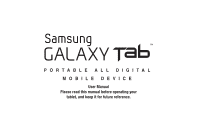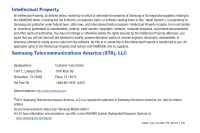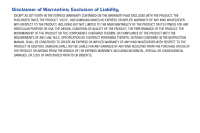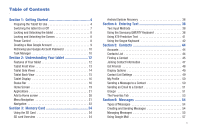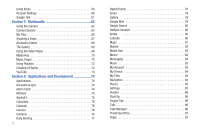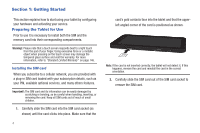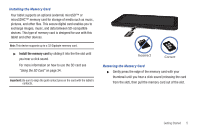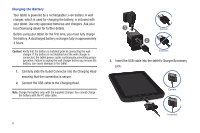1
Table of Contents
Section 1:
Getting Started
..............................................
4
Preparing the Tablet for Use . . . . . . . . . . . . . . . . . . . . . . . . . . . 4
Switching the tablet On or Off
. . . . . . . . . . . . . . . . . . . . . . . . . 7
Locking and Unlocking the tablet . . . . . . . . . . . . . . . . . . . . . . . 8
Locking and Unlocking the Screen . . . . . . . . . . . . . . . . . . . . . . 8
Power Control
. . . . . . . . . . . . . . . . . . . . . . . . . . . . . . . . . . . . . 8
Creating a New Google Account . . . . . . . . . . . . . . . . . . . . . . . . 9
Retrieving your Google Account Password
. . . . . . . . . . . . . . . 10
Task Manager
. . . . . . . . . . . . . . . . . . . . . . . . . . . . . . . . . . . . 10
Section 2:
Understanding Your tablet
..........................
12
Features of Your tablet . . . . . . . . . . . . . . . . . . . . . . . . . . . . . . 12
Tablet Front View . . . . . . . . . . . . . . . . . . . . . . . . . . . . . . . . . . 13
Tablet Side Views . . . . . . . . . . . . . . . . . . . . . . . . . . . . . . . . . . 14
Tablet Back View . . . . . . . . . . . . . . . . . . . . . . . . . . . . . . . . . . 15
Tablet Display
. . . . . . . . . . . . . . . . . . . . . . . . . . . . . . . . . . . . 16
Status Bar
. . . . . . . . . . . . . . . . . . . . . . . . . . . . . . . . . . . . . . . 16
Home Screen . . . . . . . . . . . . . . . . . . . . . . . . . . . . . . . . . . . . . 19
Applications . . . . . . . . . . . . . . . . . . . . . . . . . . . . . . . . . . . . . . 21
Add to Home screen . . . . . . . . . . . . . . . . . . . . . . . . . . . . . . . . 28
Menu Navigation
. . . . . . . . . . . . . . . . . . . . . . . . . . . . . . . . . . 31
Navigation
. . . . . . . . . . . . . . . . . . . . . . . . . . . . . . . . . . . . . . . 33
Section 3:
Memory Card
...............................................
34
Using the SD Card
. . . . . . . . . . . . . . . . . . . . . . . . . . . . . . . . . 34
SD card Overview
. . . . . . . . . . . . . . . . . . . . . . . . . . . . . . . . . 34
Android System Recovery
. . . . . . . . . . . . . . . . . . . . . . . . . . . 36
Section 4:
Entering Text
...............................................
38
Text Input Methods
. . . . . . . . . . . . . . . . . . . . . . . . . . . . . . . . 38
Using the Samsung QWERTY Keyboard
. . . . . . . . . . . . . . . . . 38
Using XT9 Predictive Text
. . . . . . . . . . . . . . . . . . . . . . . . . . . 41
Using the Swype Keyboard
. . . . . . . . . . . . . . . . . . . . . . . . . . 42
Section 5:
Contacts
......................................................
44
Accounts . . . . . . . . . . . . . . . . . . . . . . . . . . . . . . . . . . . . . . . . 44
Contacts List . . . . . . . . . . . . . . . . . . . . . . . . . . . . . . . . . . . . . 44
Finding a Contact
. . . . . . . . . . . . . . . . . . . . . . . . . . . . . . . . . 45
Joining Contact Information . . . . . . . . . . . . . . . . . . . . . . . . . . 47
Get Friends
. . . . . . . . . . . . . . . . . . . . . . . . . . . . . . . . . . . . . . 48
Display Options . . . . . . . . . . . . . . . . . . . . . . . . . . . . . . . . . . . 49
Contact List Settings
. . . . . . . . . . . . . . . . . . . . . . . . . . . . . . . 49
My Profile
. . . . . . . . . . . . . . . . . . . . . . . . . . . . . . . . . . . . . . . 50
Sending a Message to a Contact
. . . . . . . . . . . . . . . . . . . . . . 50
Sending an Email to a Contact . . . . . . . . . . . . . . . . . . . . . . . . 51
Groups
. . . . . . . . . . . . . . . . . . . . . . . . . . . . . . . . . . . . . . . . . 51
The Favorites Tab
. . . . . . . . . . . . . . . . . . . . . . . . . . . . . . . . . 53
Section 6:
Messages
....................................................
54
Types of Messages
. . . . . . . . . . . . . . . . . . . . . . . . . . . . . . . . 54
Creating and Sending Messages
. . . . . . . . . . . . . . . . . . . . . . 54
Managing Messages
. . . . . . . . . . . . . . . . . . . . . . . . . . . . . . . 55
Using Google Mail
. . . . . . . . . . . . . . . . . . . . . . . . . . . . . . . . . 57