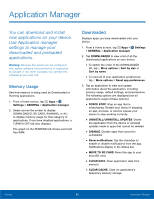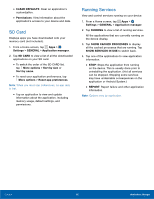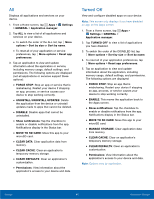Samsung SM-T377A User Manual - Page 98
Default Applications, Settings, GENERAL, CLEAR
 |
View all Samsung SM-T377A manuals
Add to My Manuals
Save this manual to your list of manuals |
Page 98 highlights
Default Applications If you have multiple applications of the same type, such as email apps, you can select one app to be the default. 1. From a Home screen, tap Apps > Settings > GENERAL > Default Applications. 2. To clear defaults you have set up, tap CLEAR. Settings 92 Default Applications

92
Default Applications
Settings
Default Applications±
If you have multiple applications
of the same type, such as email
apps, you can select one app to
be the default.
1. ²rom a Home screen, tap
Apps
>
Settings
>
GENERAL
>
Default Applications
.
2. To clear deFaults you have set up, tap
CLEAR
.