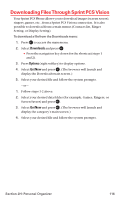Sanyo MM-7400 User Guide - Page 134
Assigning the Downloaded Data, Sorting the Downloaded Data
 |
View all Sanyo MM-7400 manuals
Add to My Manuals
Save this manual to your list of manuals |
Page 134 highlights
Assigning the Downloaded Data To assign the downloaded data: 1. Press to access the main menu. 2. Select Downloads and press . 3. Select Ringers or Screen Savers and press . 4. Select the data you want to assign and press Options (right softkey). 5. Highlight Set as and press . 6. Highlight the menu you want to assign and press . Sorting the Downloaded Data The files downloaded via the Web are stored in alphabetical order. You may also store the data in memory size order. To sort downloaded files: 1. Press to access the main menu. 2. Select Downloads and press . 3. Select a folder and press . 4. Press Options (right softkey). 5. Highlight Sorting from the options and press . 6. Highlight Name or Size and press . Section 2H: Personal Organizer 121