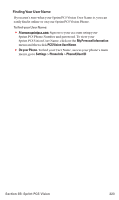Sanyo MM-7400 User Guide - Page 234
Sanyo MM-7400 - Cell Phone - Sprint Nextel Manual
 |
View all Sanyo MM-7400 manuals
Add to My Manuals
Save this manual to your list of manuals |
Page 234 highlights
Sprint PCS VisionSM Section 3B In This Section ࡗ Getting Started With Sprint PCS Visionࡗ Accessing Games ࡗ Using Multimedia Services ࡗ Accessing Ringers ࡗ Understanding Messaging ࡗ Accessing Screen Savers ࡗ Using Email ࡗ Exploring the Web ࡗ AccessingAlternateEmailProviders ࡗ Sprint PCS Vision FAQs ࡗ Using Instant Messaging ࡗ Experiencing Wireless Online Chat ࡗ DownloadingPremiumServicesContent Sprint PCS VisionSM brings you clarity you can see and hear with advanced multimedia services. These features, including Sprint PCS Messaging, games, downloadable ringers and screen savers, and Web access are easy to learn and use. The rich, colorful graphic experience is visually comparable to your home or office computer. Clearly, it's a whole new way to look at wireless. This section introduces these advanced services and walks you through the necessary steps to start taking advantage of Sprint PCS Vision. Section 3B: Sprint PCS Vision 221