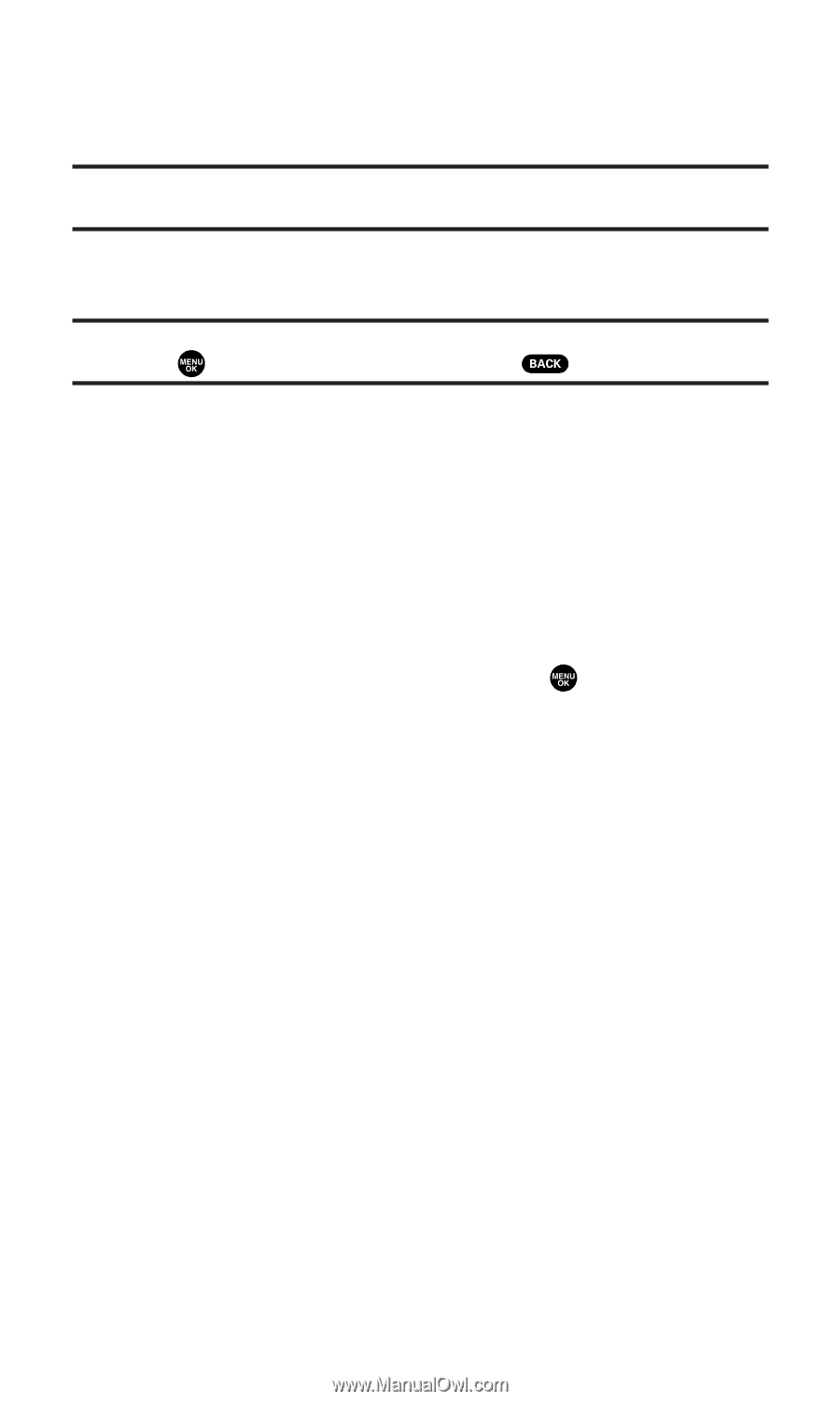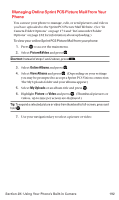Sanyo MM-7400 User Guide - Page 210
Save to Phone
 |
View all Sanyo MM-7400 manuals
Add to My Manuals
Save this manual to your list of manuals |
Page 210 highlights
Ⅲ Info Bar to display picture's information, such as folder name, picture number, caption, etc. Select On to display the information. (Expanded picture only.) Tip: From expanded picture display, press the navigation key up or down to hide or display the Info Bar. Ⅲ Thumbnail/Expand to switch the display from thumbnail view (up to nine pictures per screen) to full-screen. Tip: You can also switch the thumbnail view to the expanded display by pressing and holding . To go back to thumbnail view, press . Ⅲ Create Album to create a new album (from My Uploads only). Enter the album name and select Save (left softkey). Ⅲ Online Albums to switch the display to the online album list. To access your online videos options from your phone: 1. Select a video from your online display (see "Managing Online Sprint PCS Picture Mail From Your Phone" on page 192). 2. Press Options (right softkey) to display options. 3. To select an option, highlight it and press . Ⅲ Send Video to send videos. (See "Sending Videos From the In Camcorder Folder" on the page 188 for details.) Ⅲ Copy/Move to copy or move videos to a selected album. Select from Move This, Move Selection, Move All, Copy This, Copy Selection, or Copy All. Ⅲ Details/Edit to display the details of currently highlighted video or edit the video. Select from Text Caption or Video Info. Ⅲ Delete to erase videos saved in the current album (or My Uploads). Select from This Video, Selected Videos, or All Videos. Ⅲ Save to Phone to download to the Saved to Phone folder to assign videos to the phone task. Select from Set as Ringer, or Download Only. Ⅲ Thumbnail/Expand to switch the display from thumbnail view (up to nine videos per screen) to full-screen. Ⅲ Create Album to create a new album (from My Uploads only). Enter the album name and select Save (left softkey). Ⅲ Online Albums to switch the display to the online album list. Section 2K: Using Your Phone's Built-in Camera 197