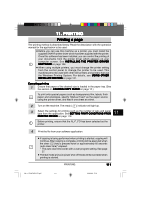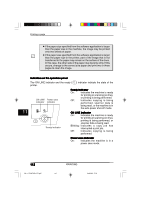Sharp 3800M Operation Manual - Page 117
Ading Copy Paper
 |
View all Sharp 3800M manuals
Add to My Manuals
Save this manual to your list of manuals |
Page 117 highlights
Windows 98: Installing the printer driver software 1 Load paper into the paper tray of the printer. For instructions on loading paper, see the section LOADING COPY PAPER on page 12. 2 Turn on the machine. 3 Turn on your computer and start Windows. Before installing the printer driver, be sure to close all other applications which may be open. 4 When using Windows 98 on a personal computer with plug & play*, the "Add New Hardware Wizard" window will appear. Click the Next button and follow the on-screen instructions. ● If the "Add New Hardware Wizard" window does not appear, proceed to step 8. *Plug &play: For plug & play information, see page 105. Add New Hardware Wizard This wizard searches for new drivers for: A device driver is a software program that makes a hardware device work. 10 < Back > Next Cancel 5 Select Search for the best driver for your device and click the Next button. UK 10 PREPARATION LEO.p65 GETTING STARTED 107 30/03/00, 17:09 107