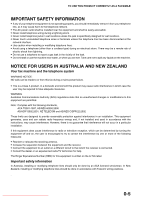Sharp MX-M350N Fax Guide - Page 8
Other Changes - scan to email
 |
View all Sharp MX-M350N manuals
Add to My Manuals
Save this manual to your list of manuals |
Page 8 highlights
4. OTHER CHANGES When using the fax function on the MX-M350U/M450U/M350N/M450N, make the following substitutions in the Operation manual (for facsimile). Page 0-1 1-4 1-4, 2-2, 2-8, 3-3, 3-6, 7-3, 8-5, 8-6 2-8, 3-2, 3-6, 3-13, 3-17, 6-2, 6-6, 6-8, 7-3, 8-6, 8-10, 9-2 2-2, 2-6 2-7 Changes Location in Operation Manual (for facsimile) When using the MX-M350U/M450U/ M350N/M450N "INTRODUCTION" Operation manual (for network scanner) Operation manual (for image send) Use this key when the network scanner Use this key when the network scanner " " in the "Condition settings screen" option is installed to switch between the "E- option is installed to switch between the MAIL/FTP" and "INTERNET FAX" screens "SCAN" and "INTERNET FAX" screens AR-M355N/AR-M455N MX-M350N/MX-M450N Model name AR-M355U/AR-M455U The MX-M350U/450U without the document filing function FAX MODE SWITCH FAX MODE SWITCH Step 1 E-MAIL/FTP SCAN INTERNET FAX INTERNET FAX 2-8 This is called memory transmission, and up This is called memory transmission, and up "Storing transmission jobs (memory transmission)" to 97 (maximum of 50 on the AR-M355U/ AR-M455U) jobs can be stored in memory at once, including the job currently being executed. to 94 (maximum of 47 on the MX-M350U/ 450U without the document filing function) jobs can be stored in memory at once, including the job currently being executed. 3-6 "AUTOMATIC A combined total of 97 (maximum of 50 A combined total of 94 (maximum of 47 on the AR-M355U/AR-M455U when a on the MX-M350U/450U without the TRANSMISSION AT A SPECIFIED TIME (TIMER hard drive is not installed) timer document filing function) timer TRANSMISSION)" transmission and memory transmission transmission and memory transmission jobs can be stored. jobs can be stored. 8-4 ● [E-MAIL/FTP] (when the network ● [SCAN] (when the network scanner "Default display settings" scanner option is installed) ● [INTERNET-FAX] (when the network option is installed) ● [INTERNET-FAX] (when the Internet scanner option is installed) fax option is installed) Downloaded From ManualsPrinter.com Manuals