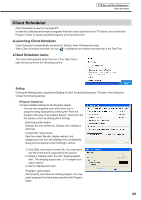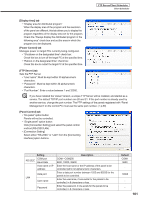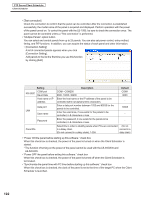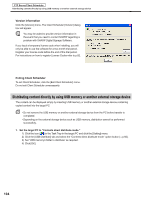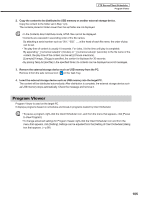Sharp PN-V601 Sharp Digital Signage Software (SDSS™) Operation Manual - Page 101
Display Area] tab, Power Control] tab, FTP Server] tab, Panel Control] tab
 |
UPC - 074000047068
View all Sharp PN-V601 manuals
Add to My Manuals
Save this manual to your list of manuals |
Page 101 highlights
FTP Server/Client Scheduler Client Scheduler [Display Area] tab • "Display area for distributed program" When the display area of the program and the resolution of the panel are different, this tab allows you to display the program regardless of the display area set for the program. Check the "Always display the distributed program in the following area" check box and set the area in which the program is to be displayed. [Power Control] tab Manages power on target PCs currently being configured. • "Shutdown on the designated time" check box Check this box to turn off the target PC at the specified time. • "Reboot on the designated time" check box Check this box to restart the target PC at the specified time. [FTP Server] tab Sets the FTP Server. • "User name": Must be kept within 30 alphanumeric characters. • "Password": Must be kept within 30 alphanumeric characters. • "Port Number": Enter a value between 1 and 32000. If you have installed the Viewer Version, a unique FTP Server will be installed, and started as a service. The default TCP/IP port numbers are 20 and 21. If this port number is already used by another service, change the port number. The FTP settings of the panels registered with "Panel Management" on the control PC must use the same port number. (Fp.80) [Panel Control] tab • "No panel" option button Panels will not be controlled. • "Single panel" option button Click [Connection Setting] and select the panel control method (RS-232C/LAN). • [Connection Setting] Select either "RS-232C" or "LAN" from the [Connecting interface] option buttons. Setting RS-232C COM port Baud Rate Host name or IP address Data port LAN User name Password Description COM1~COM256 9600, 19200, 38400 Enter the host name or the IP address of the panel to be controlled within 32 alphanumeric characters. Enter a data port number between 1025 and 65535 for the panels to be controlled. Enter the username, if one exists for the panels to be controlled, in 8 characters or less. Enter the password, if one exists for the panels to be controlled, in 8 characters or less. Default COM1 9600 - 10008 - - 101