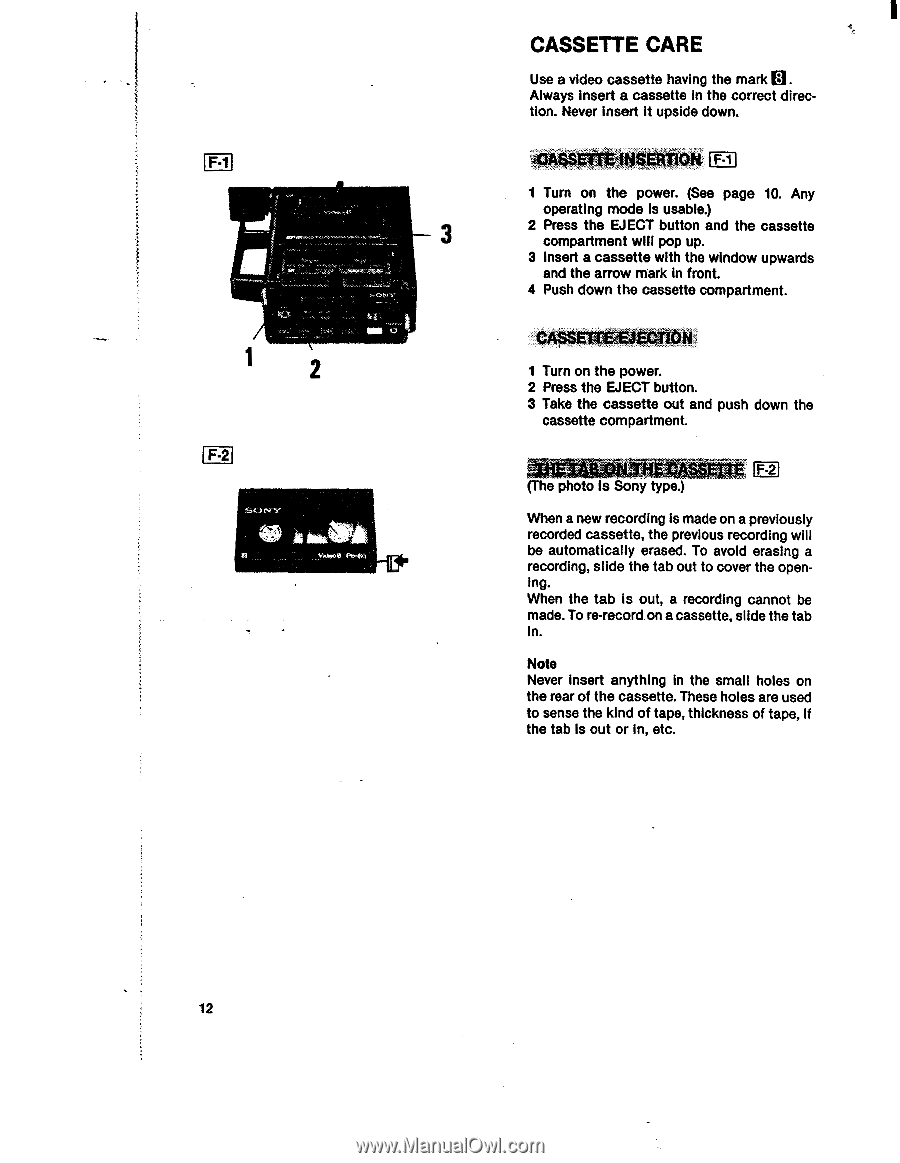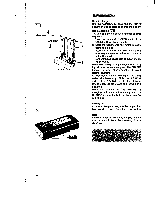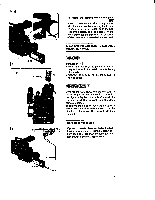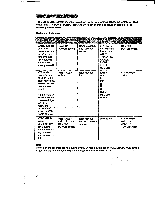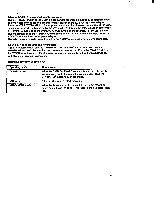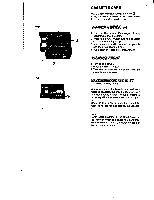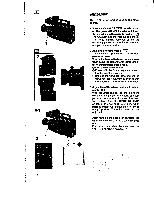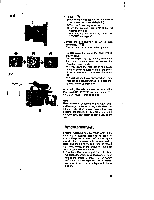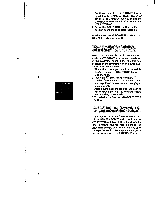Sony CCD-V8 Operating Instructions - Page 12
cAssEirtio
 |
View all Sony CCD-V8 manuals
Add to My Manuals
Save this manual to your list of manuals |
Page 12 highlights
F-1 SON, 1 l F-21 2Adon8 1.43-0) I CASSETTE CARE Use a video cassette having the mark 8 Always insert a cassette In the correct direction. Never insert it upside down. :E"'ttti tioit CI 1 Turn on the power. (See page 10. Any operating mode is usable.) 2 Press the EJECT button and the cassette compartment will pop up. 3 Insert a cassette with the window upwards and the arrow mark in front. 4 Push down the cassette compartment. cAssEirtiotoo 1 Turn on the power. 2 Press the EJECT button. 3 Take the cassette out and push down the cassette compartment. (The photo is Sony type.) When a new recording is made on a previously recorded cassette, the previous recording will be automatically erased. To avoid erasing a recording, slide the tab out to cover the opening. When the tab is out, a recording cannot be made. To re-record on a cassette, slide the tab In. Note Never insert anything in the small holes on the rear of the cassette. These holes are used to sense the kind of tape, thickness of tape, if the tab is out or in, etc. 12