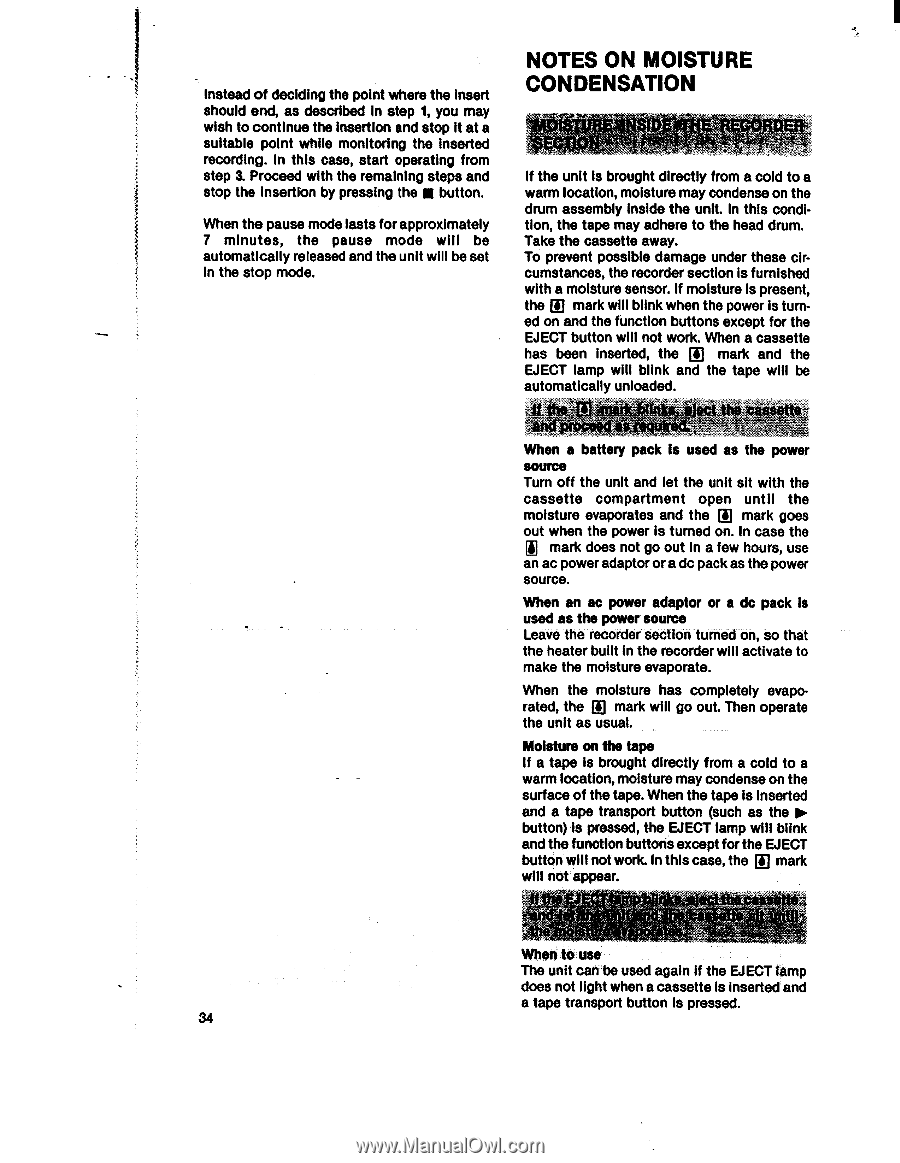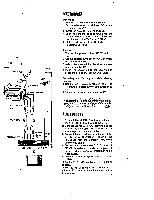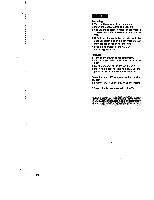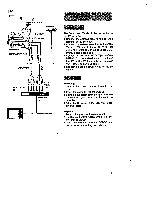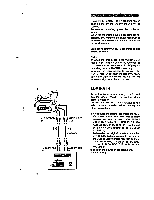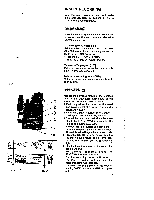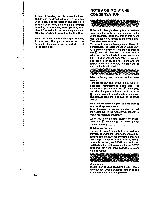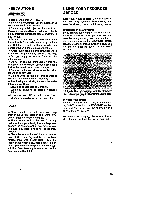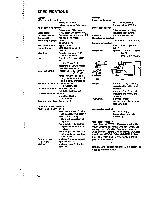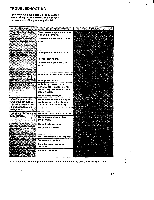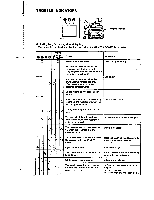Sony CCD-V8 Operating Instructions - Page 34
Notes, Moisture, Condensation
 |
View all Sony CCD-V8 manuals
Add to My Manuals
Save this manual to your list of manuals |
Page 34 highlights
Instead of deciding the point where the insert should end, as described in step 1, you may wish to continue the insertion and stop it at a suitable point while monitoring the inserted recording. In this case, start operating from step 3. Proceed with the remaining steps and stop the insertion by pressing the ■ button. When the pause mode lasts for approximately 7 minutes, the pause mode will be automatically released and the unit will be set In the stop mode. NOTES ON MOISTURE CONDENSATION If the unit is brought directly from a cold to a warm location, moisture may condense on the drum assembly Inside the unit. In this condition, the tape may adhere to the head drum. Take the cassette away. To prevent possible damage under these circumstances, the recorder section is furnished with a moisture sensor. If moisture Is present, the III mark will blink when the power is turned on and the function buttons except for the EJECT button will not work. When a cassette has been inserted, the III mark and the EJECT lamp will blink and the tape will be automatically unloaded. the 4nark blinks, eject the cassette and-Wooid 0-rs requ i. When a battery pack Is used as the power source Turn off the unit and let the unit sit with the cassette compartment open until the moisture evaporates and the [II mark goes out when the power is turned on. In case the mark does not go out In a few hours, use an ac power adaptor or a dc pack as the power source. When an ac power adaptor or a dc pack is used as the power source Leave the recorder section turned on, so that the heater built in the recorder will activate to make the moisture evaporate. When the moisture has completely evapo- rated, the [J mark will go out. Then operate the unit as usual. Moisture on the tape if a tape Is brought directly from a cold to a warm location, moisture may condense on the surface of the tape. When the tape is Inserted and a tape transport button (such as the ► button) is pressed, the EJECT lamp will blink and the function buttons except for the EJECT button will not work. In this case, the III mark will not appear. When to use The unit can be used again if the EJECT tamp does not light when a cassette Is inserted and a tape transport button is pressed. 34