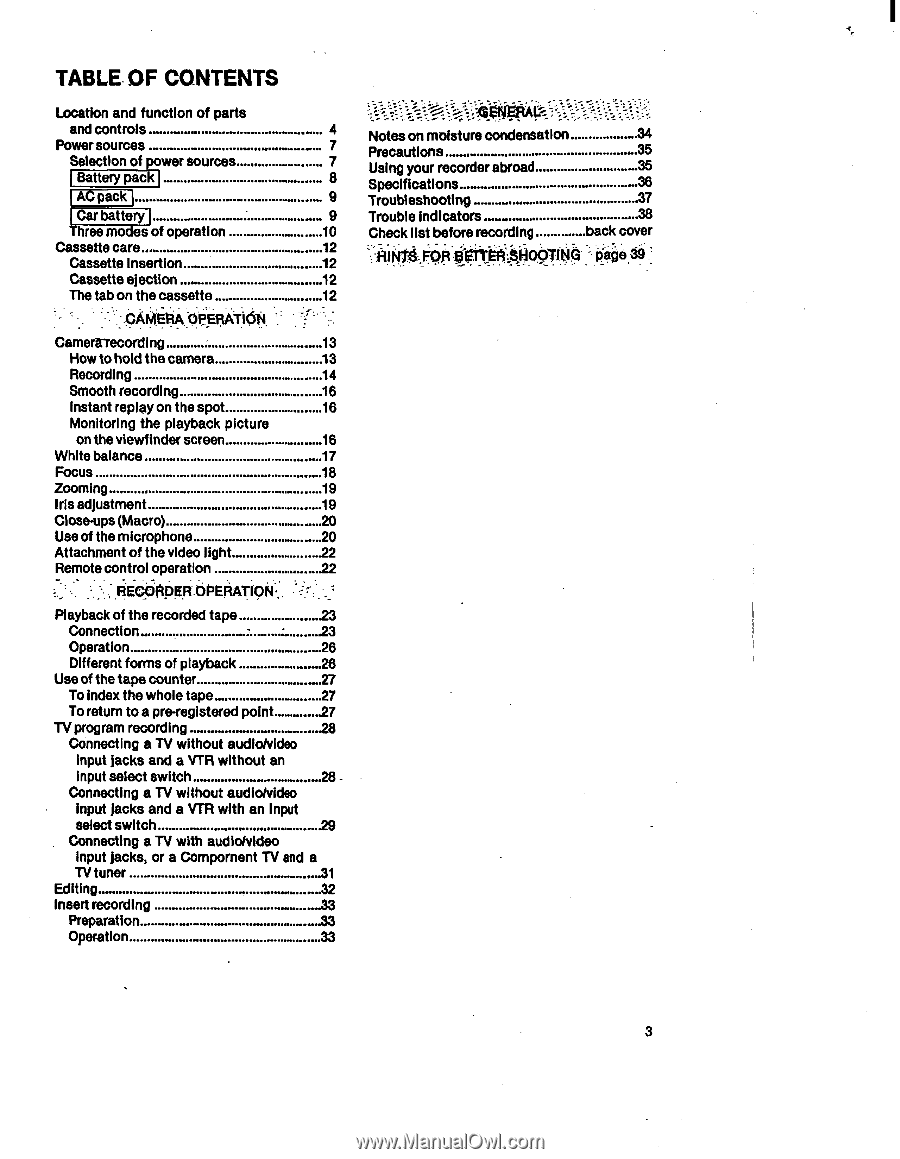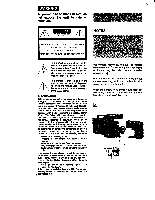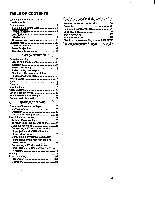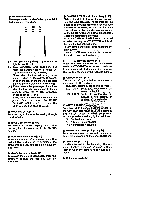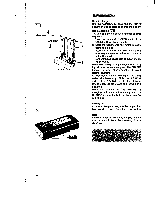Sony CCD-V8 Operating Instructions - Page 3
Table., Contents
 |
View all Sony CCD-V8 manuals
Add to My Manuals
Save this manual to your list of manuals |
Page 3 highlights
TABLE. OF CONTENTS Location and function of parts and controls . Power sources Selection of power sources Battery pack IrAC pack Car battery ree modes of operation Cassette care Cassette Insertion Cassette ejection The tab on the cassette 4 7 7 8 9 9 ...........10 12 12 12 . . .O. A.ME13A P.ERAT10N. Camera-recording 13 How tohold the camera 13 Recording 14 Smooth recording 16 instant replay on the spot 16 Monitoring the playback picture on the viewfinder screen 16 White balance Focus .18 Zooming 19 iris adjustment 19 Close-ups (Macro) 20 Use of the microphone 20 Attachment of the video light 22 Remote control operation 22 , , FMCORDER OPERATION., Playback of the recorded tape .23 Connection - - 23 Operation 26 Different forms of playback 26 Use of the tape counter 27 To index the whole tape 27 To return to a pre-registered point 27 TV program recording 28 Connecting a TV without audiolvideo input jacks and a VTR without an input select switch 28 Connecting a TV without audiolvideo input Jacks and a VTR with an Input select switch .29 Connecting a TV with audiolvideo input Jacks, or a Compoment TV and a TV tuner 31 Editing 32 insert recording .33 Preparation .33 Operation 33 ;:. Notes on moisture condensation Precautions Using your recorder abroad Specifications Troubleshooting Trouble indicators Check list before recording 34 35 35 36 37 38 back cover ' 14 0:,0 0.07:100 066./9 3