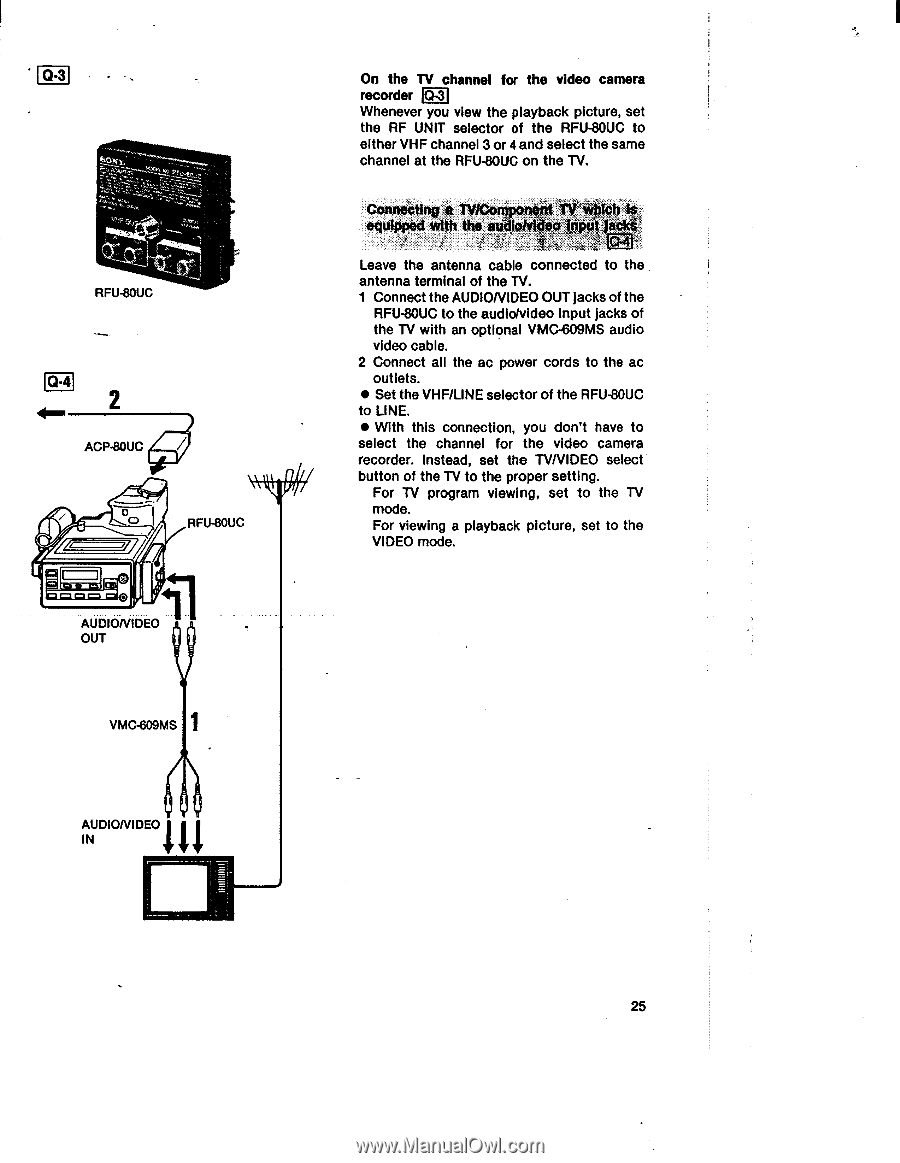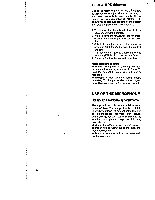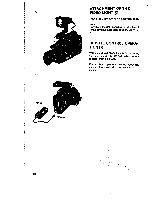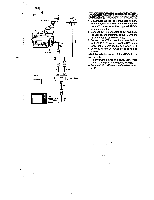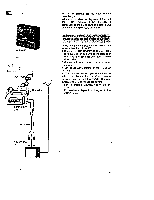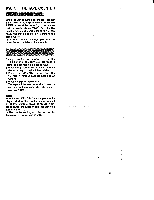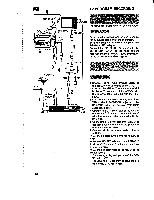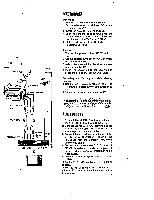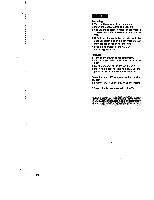Sony CCD-V8 Operating Instructions - Page 25
audio/video
 |
View all Sony CCD-V8 manuals
Add to My Manuals
Save this manual to your list of manuals |
Page 25 highlights
0.3 to3 RFU-800C O.4 ACP-80UC RFU430UC O it.-qi--si-•=v =1=F=T=1M AUDIONIDEO OUT VMC-609MS AUDIONIDEO 11 IN ir On the TV channel for the video camera recorder n Whenever you view the playback picture, set the RF UNIT selector of the RFU-80UC to either VHF channel 3 or 4 and select the same channel at the RFU-80UC on the TV. Connecting* TWCO TO equipped with the a toMdeo input jack Leave the antenna cable connected to the antenna terminal of the TV. 1 Connect the AUDIONIDEO OUT jacks of the RFU-80UC to the audio/video Input jacks of the TV with an optional VMC-609MS audio video cable. 2 Connect all the ac power cords to the ac outlets. • Set the VHF/LINE selector of the RFU-80UC to LINE. • With this connection, you don't have to select the channel for the video camera recorder. Instead, set the TVNIDEO select button of the TV to the proper setting. For TV program viewing, set to the TV mode. For viewing a playback picture, set to the VIDEO mode. 25