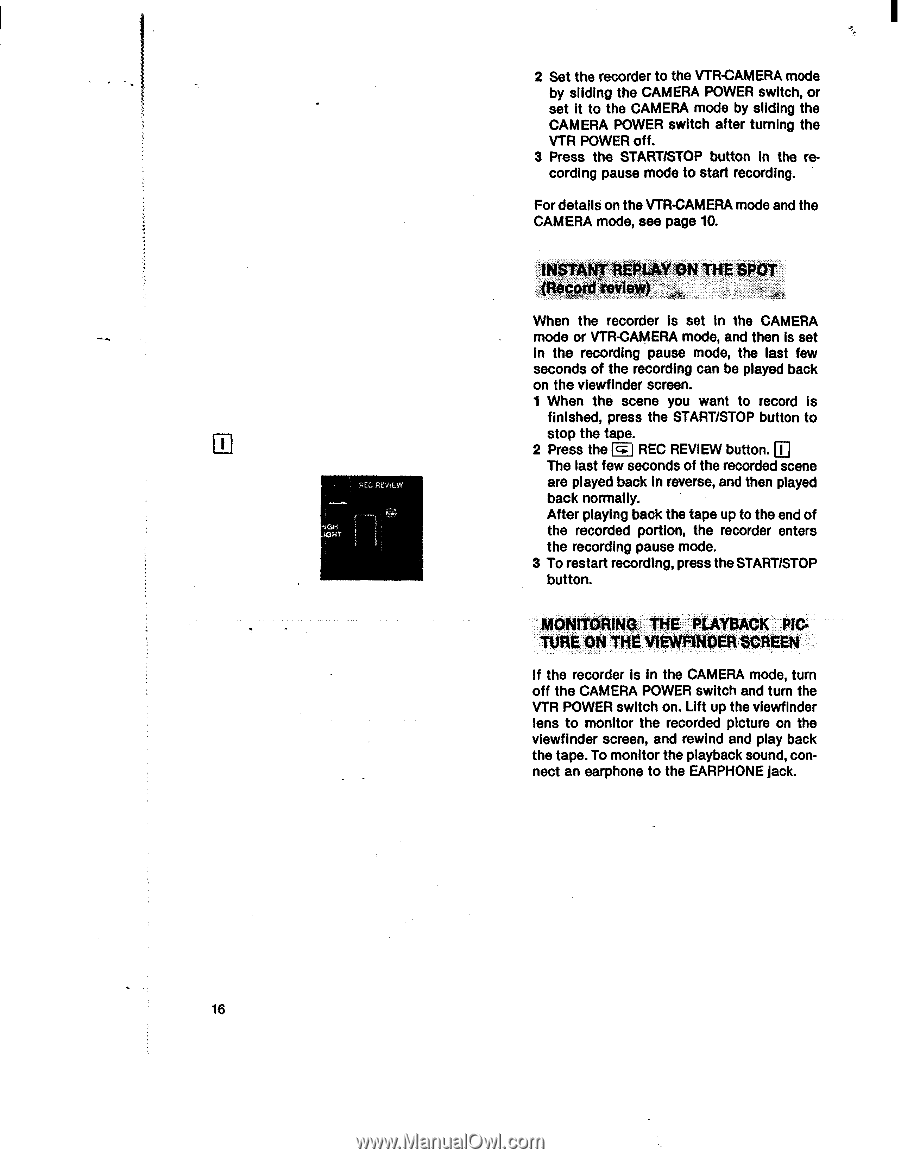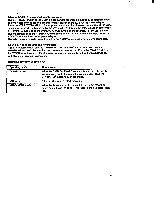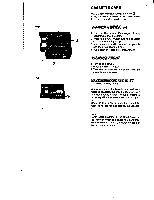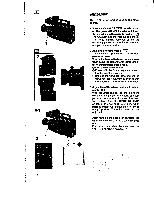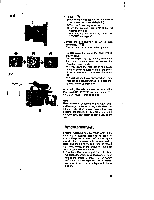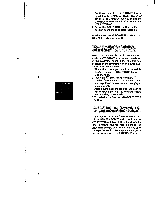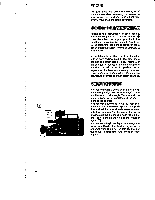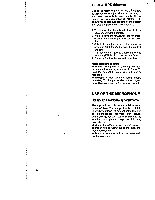Sony CCD-V8 Operating Instructions - Page 16
Instant, Aeplat-on, 49ord, Review, Monitoring, Playback, Viewfinder, Screen
 |
View all Sony CCD-V8 manuals
Add to My Manuals
Save this manual to your list of manuals |
Page 16 highlights
REC. ReNtL',,' taHT 2 Set the recorder to the VTR-CAMERA mode by sliding the CAMERA POWER switch, or set it to the CAMERA mode by sliding the CAMERA POWER switch after turning the VTR POWER off. 3 Press the START/STOP button in the recording pause mode to start recording. For details on the VTR-CAMERA mode and the CAMERA mode, see page 10. INSTANTAEPLAT-ON THESPOT 49ord review) When the recorder Is set in the CAMERA mode or VTR-CAMERA mode, and then is set in the recording pause mode, the last few seconds of the recording can be played back on the viewfinder screen. 1 When the scene you want to record is finished, press the START/STOP button to stop the tape. 2 Press the c REC REVIEW button. QI The last few seconds of the recorded scene are played back In reverse, and then played back normally. After playing back the tape up to the end of the recorded portion, the recorder enters the recording pause mode. 3 To restart recording, press the START/STOP button. MONITORING: THE - PLAYBACK -PIC= TUNE ON THE VIEWFINDER SCREEN If the recorder is in the CAMERA mode, turn off the CAMERA POWER switch and turn the VTR POWER switch on. Lift up the viewfinder lens to monitor the recorded picture on the viewfinder screen, and rewind and play back the tape. To monitor the playback sound, connect an earphone to the EARPHONE jack. 16