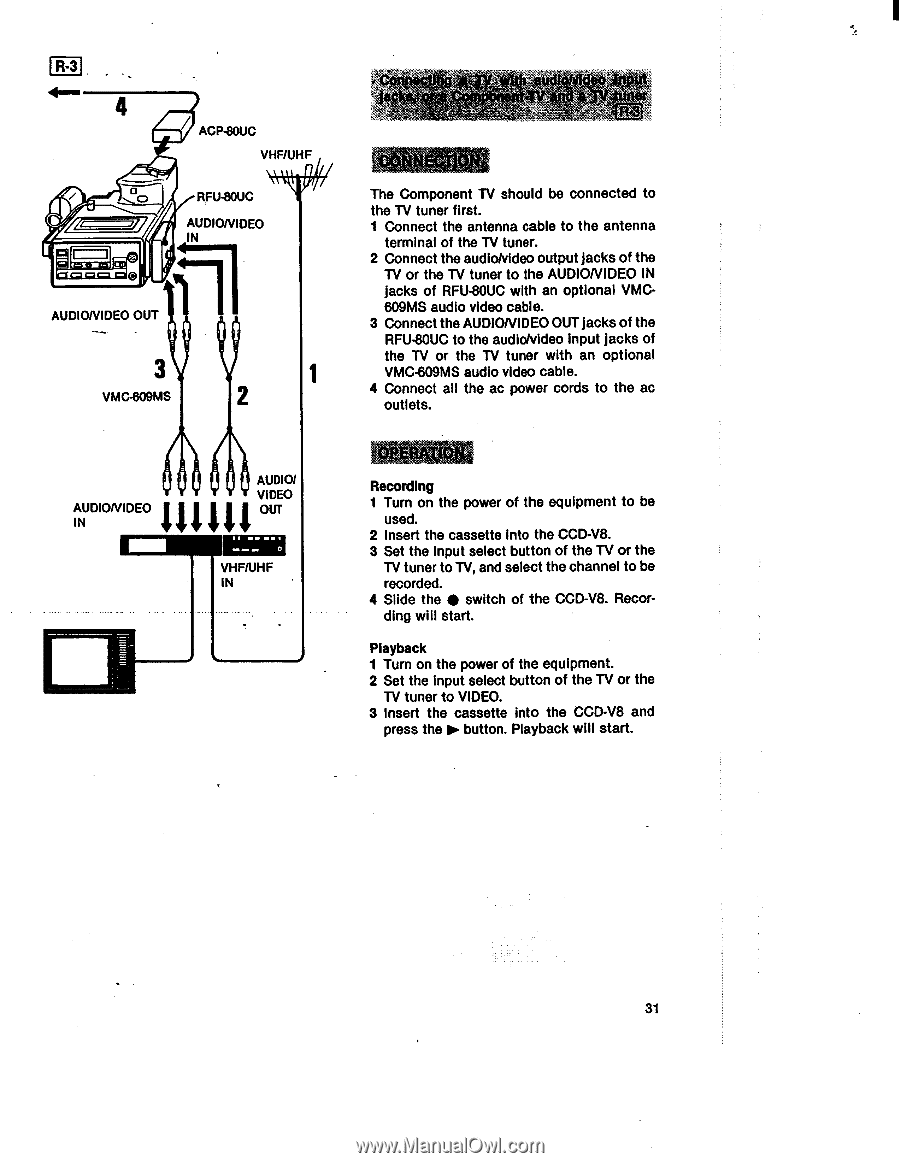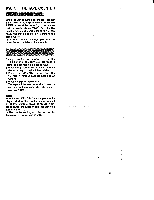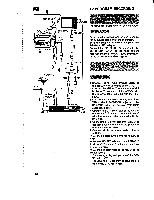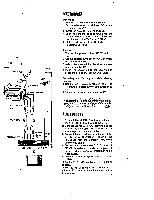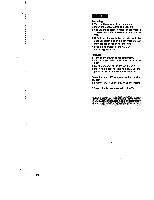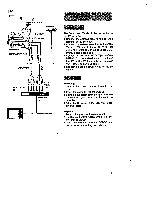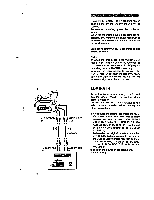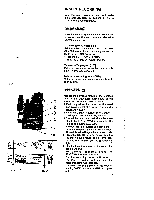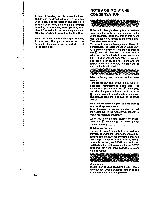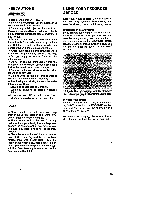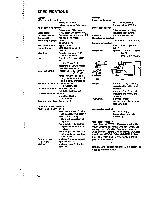Sony CCD-V8 Operating Instructions - Page 31
antla, Recording, Playback
 |
View all Sony CCD-V8 manuals
Add to My Manuals
Save this manual to your list of manuals |
Page 31 highlights
R-3 ACP-80UC VHF/UHF O 0 RFU-80UC AUDIONIDEO IN • e AUDIONIDEO OUT 3 VMC-609MS IANUDIONIDEO III M AUDIO/ VIDEO OUT VHF/UHF IN '#V antla The Component TV should be connected to the TV tuner first. 1 Connect the antenna cable to the antenna terminal of the TV tuner. 2 Connect the audio/video output Jacks of the TV or the TV tuner to the AUDIONIDEO IN jacks of RFU-80UC with an optional VMC609MS audio video cable. 3 Connect the AUDIONIDEO OUT jacks of the RFU-80UC to the audio/video input jacks of the TV or the TV tuner with an optional VMC-609MS audio video cable. 4 Connect all the ac power cords to the ac outlets. .i..t„.,,k, Recording 1 Turn on the power of the equipment to be used. 2 Insert the cassette into the CCD-V8. 3 Set the input select button of the TV or the TV tuner to TV, and select the channel to be recorded. 4 Slide the • switch of the CCD-V8. Recording will start. Playback 1 Turn on the power of the equipment. 2 Set the Input select button of the TV or the TV tuner to VIDEO. 3 Insert the cassette into the CCD-V8 and press the 10. button. Playback will start. 31