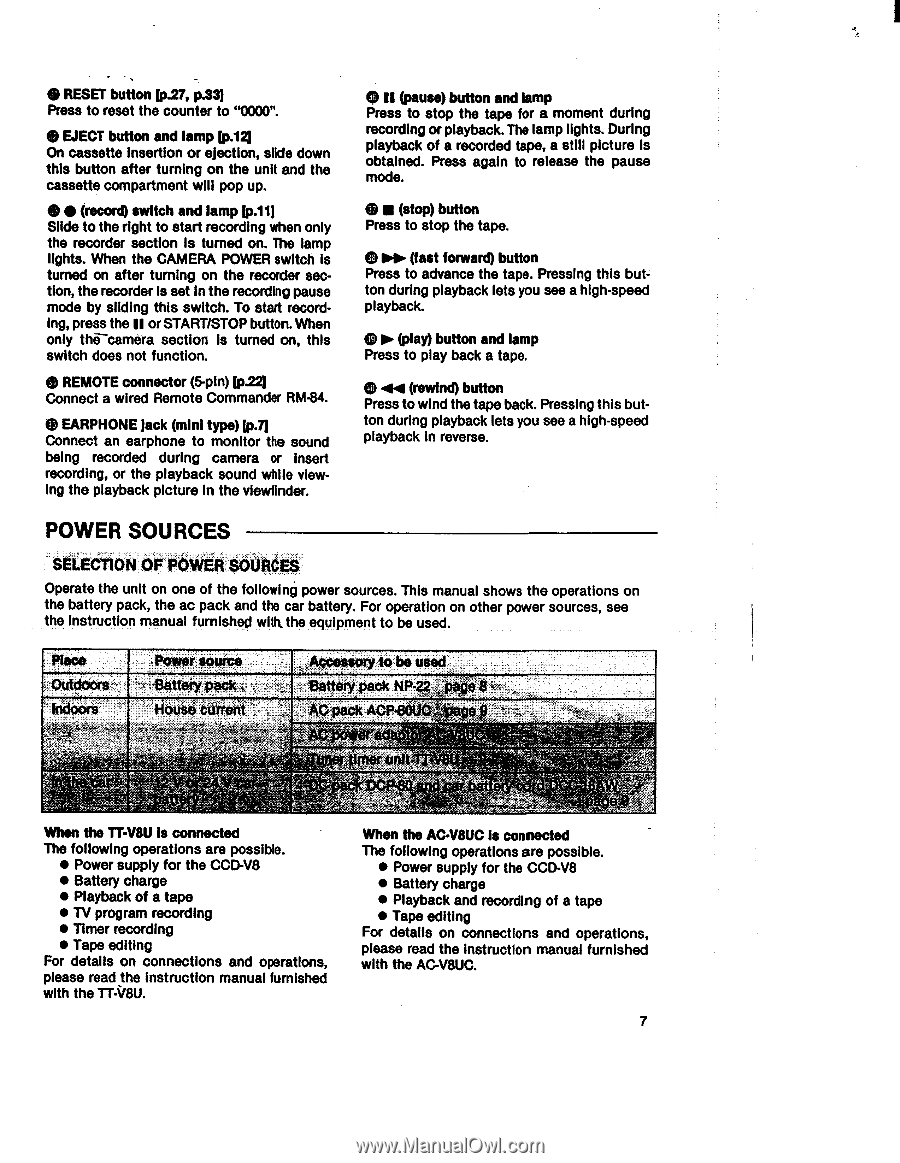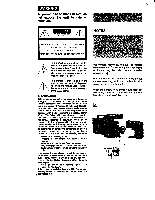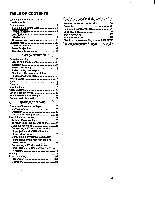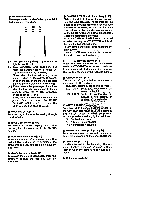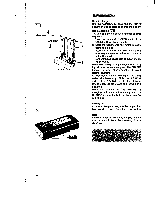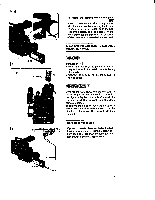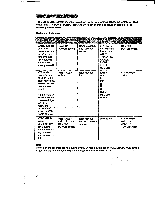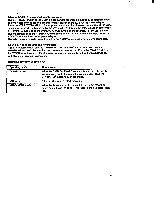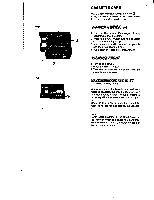Sony CCD-V8 Operating Instructions - Page 7
Power, Sources
 |
View all Sony CCD-V8 manuals
Add to My Manuals
Save this manual to your list of manuals |
Page 7 highlights
O RESET button fp.27, p.33) Press to reset the counter to "0000". e EJECT button and lamp [p.14 On cassette insertion or ejection, slide down this button after turning on the unit and the cassette compartment will pop up. • (record) switch and lamp (p.11) Slide to the right to start recording when only the recorder section is turned on. The lamp lights. When the CAMERA POWER switch is turned on after turning on the recorder section, the recorder is set in the recording pause mode by sliding this switch. To start recording, press the 11 or START/STOP button. When only the camera section is turned on, this switch does not function. e REMOTE connector (5-pin) [p.22] Connect a wired Remote Commander RM-84. • EARPHONE jack (mini type) OM Connect an earphone to monitor the sound being recorded during camera or insert recording, or the playback sound while viewing the playback picture in the viewfinder. 0 II (pause) button and lamp Press to stop the tape for a moment during recording or playback. The lamp lights. During playback of a recorded tape, a still picture is obtained. Press again to release the pause mode. e• (stop) button Press to stop the tape. 0 PO- (fast forward) button Press to advance the tape. Pressing this button during playback lets you see a high-speed playback. o- (play) button and lamp Press to play back a tape. 4141(rewind) button Press to wind the tape back. Pressing this button during playback lets you see a high-speed playback in reverse. POWER SOURCES SELECTION OF POWER SOURCES' Operate the unit on one of the following power sources. This manual shows the operations on the battery pack, the ac pack and the car battery. For operation on other power sources, see the instruction manual furnished with. the equipment to be used. PoWer source tteryp„ac. oxily to be used tpeiyvaok NP-2? Page When the TT-V8U Is connected The following operations are possible. • Power supply for the CCD-V8 • Battery charge • Playback of a tape • TV program recording • Timer recording • Tape editing For details on connections and operations, please read the instruction manual furnished with the TT-V8U. When the AC-V8UC is connected The following operations are possible. • Power supply for the CCD-V8 • Battery charge • Playback and recording of a tape • Tape editing For details on connections and operations, please read the instruction manual furnished with the AC-V8UC. 7