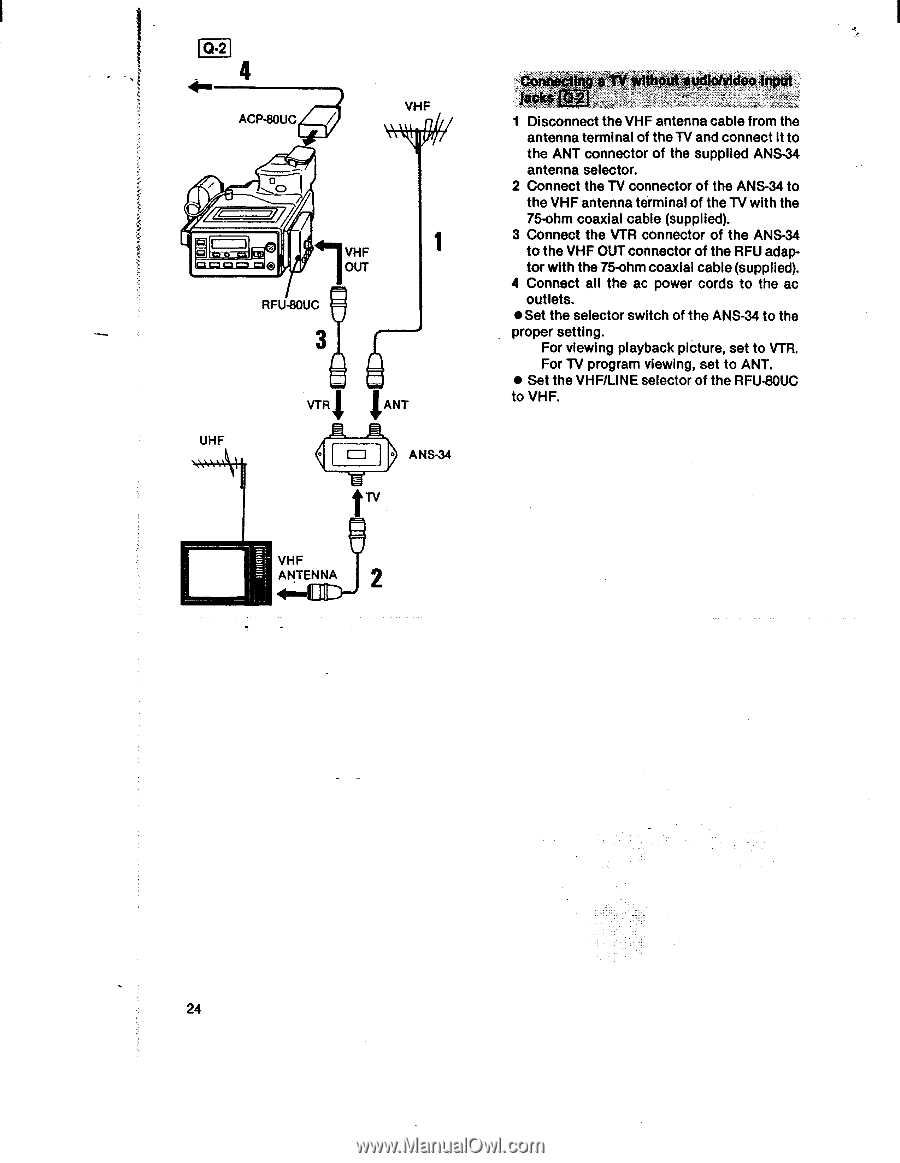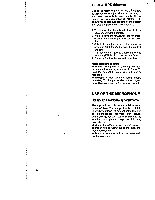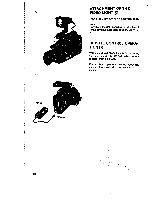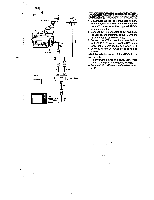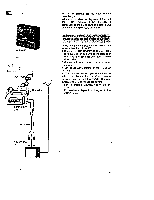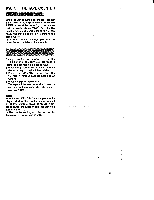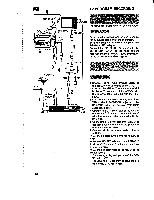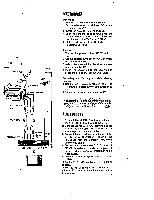Sony CCD-V8 Operating Instructions - Page 24
wiihoutalguemdea
 |
View all Sony CCD-V8 manuals
Add to My Manuals
Save this manual to your list of manuals |
Page 24 highlights
Q•2 VHF ACP430UC / VHF 1 OUT RFU-80UC 3 UHF \\\1 VTR j I ANT R R C=I ANS-34 yyy t e11/ VHF 2 ANTENNA wiihoutalguemdea Jeclm' 1 Disconnect the VHF antenna cable from the antenna terminal of the TV and connect it to the ANT connector of the supplied ANS-34 antenna selector. 2 Connect the TV connector of the ANS-34 to the VHF antenna terminal of the TV with the 75-ohm coaxial cable (supplied). 3 Connect the VTR connector of the ANS-34 to the VHF OUT connector of the RFU adaptor with the 75-ohm coaxial cable (supplied). 4 Connect all the ac power cords to the ac outlets. • Set the selector switch of the ANS-34 to the proper setting. For viewing playback picture, set to VTR. For TV program viewing, set to ANT. • Set the VHF/LINE selector of the RFU-80UC to VHF. 24