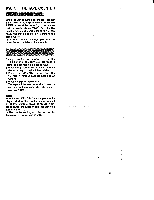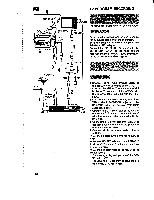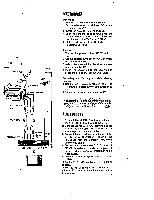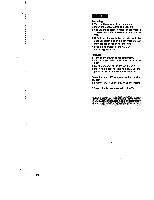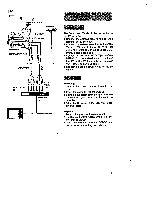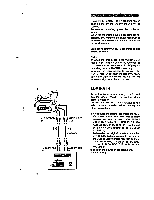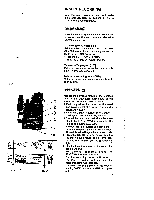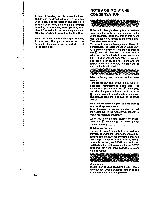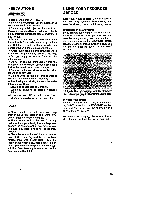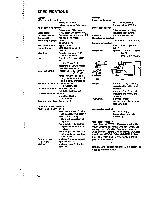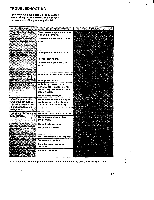Sony CCD-V8 Operating Instructions - Page 32
Editing
 |
View all Sony CCD-V8 manuals
Add to My Manuals
Save this manual to your list of manuals |
Page 32 highlights
0 .a 0000 AUDIONIDEO IN b AUDIONIDEO OUT AUDIONIDEO OUT [al VMC-607M I AUDIONIDEO IN Press the II button. The TV program can be seen on the TV but the picture will not be recorded. To resume recording, press the 11 button again. When the recording pause mode lasts for approximately 7 minutes, the pause mode will be automatically release and the unit will be set in the stop mode. With above connections, TV programs can be viewed as usual. Notes • When the unit is set in the VTR-CAMERA mode, a TV program cannot be recorded as the camera takes precedence. For TV program recording, turn on the VTR power only. • When the tape comes to an end, the "TAPE" mark will blink in the display window. When the tape has ended, the unit will be automatically set in the stop mode. EDITING ID To edit a home movie tape you will need another video recorder or another video camera recorder. Connect the RFU-80UC RFU adaptor to the video camera recorder before making the other connections. 1 To transfer the original tape from the CCD• V8 to the tape on the other VTR or video camera recorder, connect the AUDIO/ VIDEO OUT Jacks of the RFU-80UC to the AUDIONIDEO IN jacks of the recorder and set the VHF/LINE selector of the RFU-80UC to LINE. [a] To transfer the original tape from the other VTR or video camera recorder to the tape on the CCD•V8 video camera recorder, connect the AUDIONIDEO IN jacks of the RFU430UC to the AUDIONIDEO OUT jacks of the recorder. [b] 2 Turn on the power of the equipment. 3 Start editing. 7 -7 32