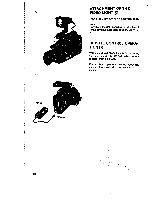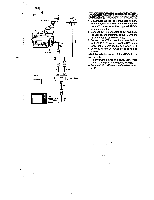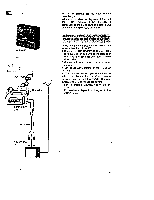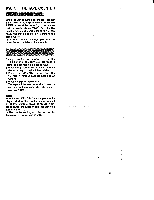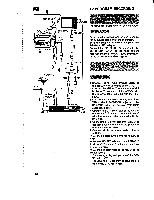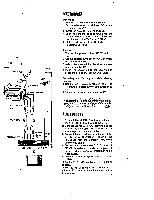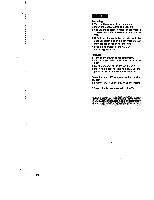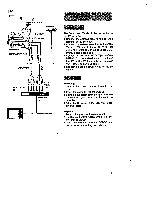Sony CCD-V8 Operating Instructions - Page 26
connected.
 |
View all Sony CCD-V8 manuals
Add to My Manuals
Save this manual to your list of manuals |
Page 26 highlights
0.5 410 0 The viewfinder cable need not be connected. 1 Turn on the power of the equipment to be used. 2 Insert a cassette. 3 Turn on the TV or Component TV. When a TV without audioMdeo input jacks is connected, select the channel which is adjusted for the video camera recorder. When a TV with the audio/video input jacks is connectors, set the TVNIDEO select button to the VIDEO mode. 4 Press the ► button of the video camera recorder. The lamp lights and the playback starts. To stop the playback, press the ■ button. When the tape comes to an end, the unit automatically stops. fA AC To obtain a still picture Press the II button during playback. Streaks will appear in the still picture. The sound will be muted. To resume normal playback, press the II button again. When the pause mode lasts for more than approximately 7 minutes, the pause mode will be automatically released and the unit will be set in the stop mode. To view the picture at high speed Keep pressing the polo. or *4 button during playback. For high-speed playback picture in the forward direction, press the ►► button. For high-speed playback picture in the reverse direction, press the .44 button. Streaks will appear in the high-speed pictures. The sound will be muted. Release the button for normal playback. 26