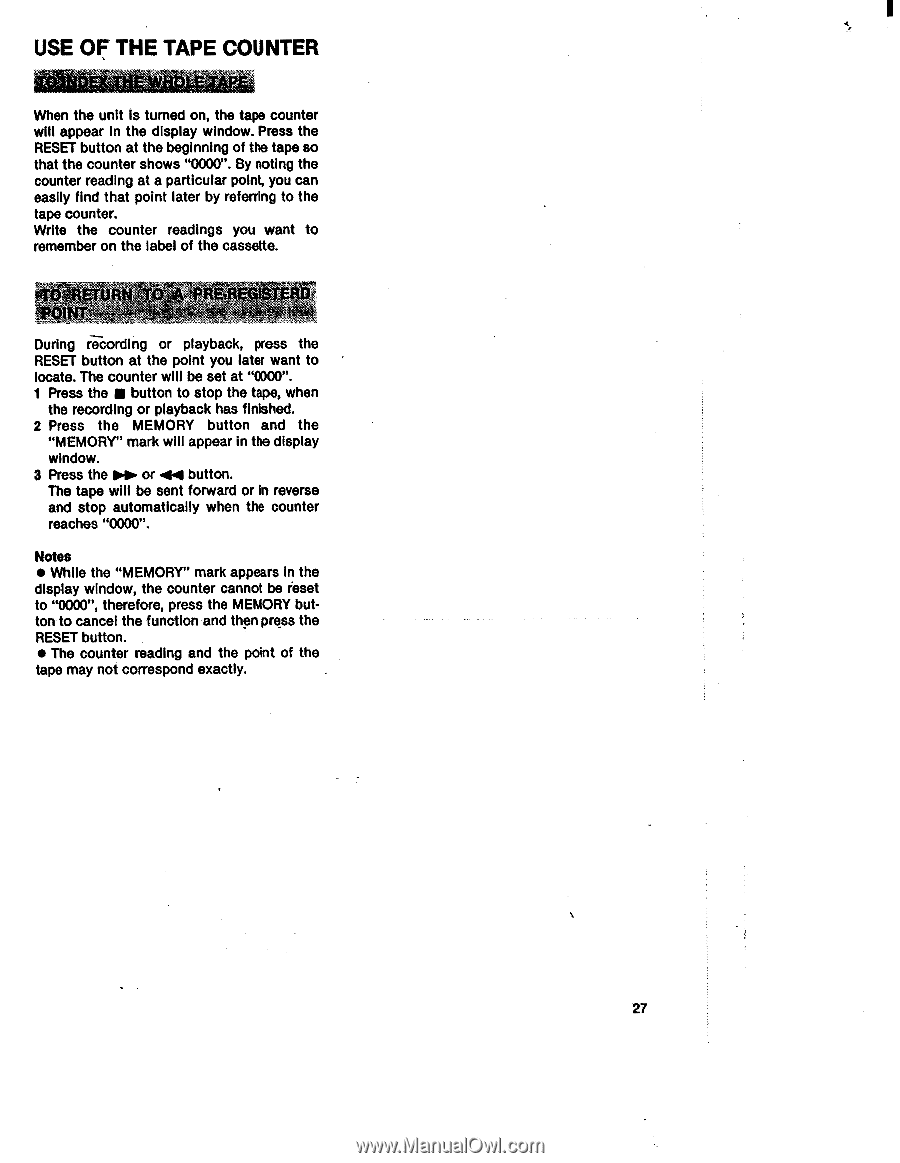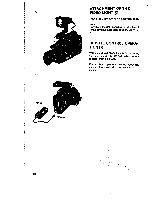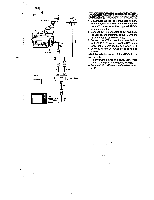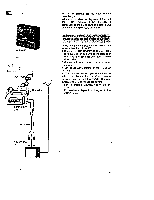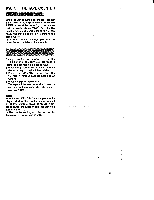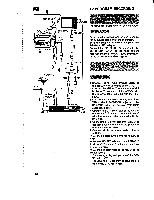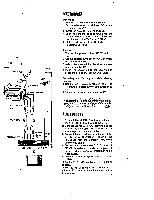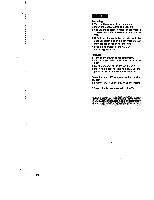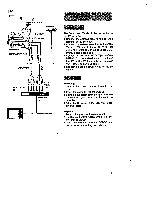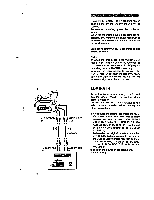Sony CCD-V8 Operating Instructions - Page 27
itioffitAb
 |
View all Sony CCD-V8 manuals
Add to My Manuals
Save this manual to your list of manuals |
Page 27 highlights
USE OF THE TAPE COUNTER When the unit is turned on, the tape counter will appear in the display window. Press the RESET button at the beginning of the tape so that the counter shows "0000". By noting the counter reading at a particular point, you can easily find that point later by referring to the tape counter. Write the counter readings you want to remember on the label of the cassette. 'URN T(.1:.A PR .itioffitAb- During recording or playback, press the RESET button at the point you later want to locate. The counter will be set at "0000". 1 Press the ■ button to stop the tape, when the recording or playback has finished. 2 Press the MEMORY button and the "MEMORY" mark will appear in the display window. 3 Press the IN. or -44 button. The tape will be sent forward or in reverse and stop automatically when the counter reaches "0000". Notes • While the "MEMORY" mark appears in the display window, the counter cannot be reset to "0000", therefore, press the MEMORY button to cancel the function and then press the RESET button. • The counter reading and the point of the tape may not correspond exactly. 27