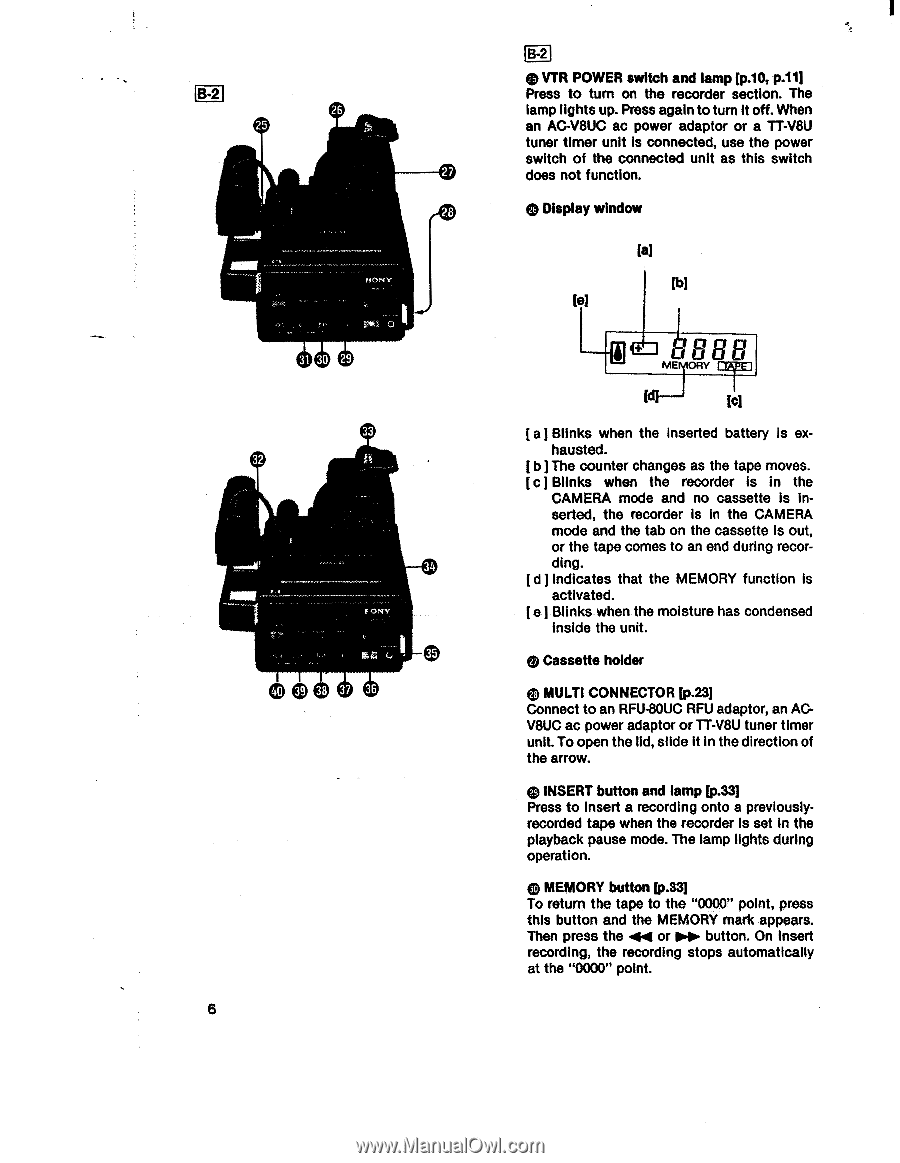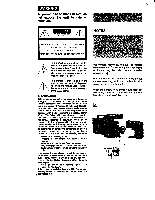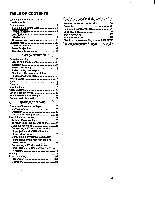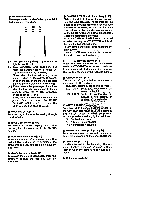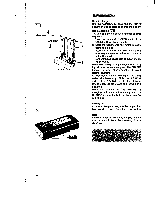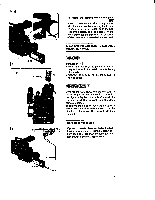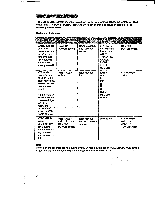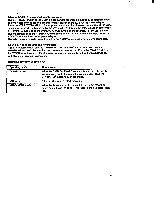Sony CCD-V8 Operating Instructions - Page 6
activated.
 |
View all Sony CCD-V8 manuals
Add to My Manuals
Save this manual to your list of manuals |
Page 6 highlights
26 25 27 SONY - • 31 30 29 33 32 34 ONY (DO 37 36 6 VTR POWER switch and lamp [p.10, p.111 Press to turn on the recorder section. The lamp lights up. Press again to turn it off. When an AC-V8UC ac power adaptor or a TT-V8U tuner timer unit is connected, use the power switch of the connected unit as this switch does not function. Display window Ial [b] [el OBS ME [c] [ a] Blinks when the inserted battery is exhausted. [ b The counter changes as the tape moves. [c ] Blinks when the recorder is in the CAMERA mode and no cassette is inserted, the recorder is in the CAMERA mode and the tab on the cassette is out, or the tape comes to an end during recording. [d Indicates that the MEMORY function is activated. [ e ]-Blinks when the moisture has condensed inside the unit. • Cassette holder MULTI CONNECTOR [p.231 Connect to an RFU-80UC RFU adaptor, an ACV8UC ac power adaptor or TT-V8U tuner timer unit. To open the lid, slide it in the direction of the arrow. (E) INSERT button and lamp [p.33) Press to insert a recording onto a previouslyrecorded tape when the recorder is set in the playback pause mode. The lamp lights during operation. MEMORY button [p.33] To return the tape to the "0000" point, press this button and the MEMORY mark appears. Then press the 44 or w button. On insert recording, the recording stops automatically at the "0000" point.