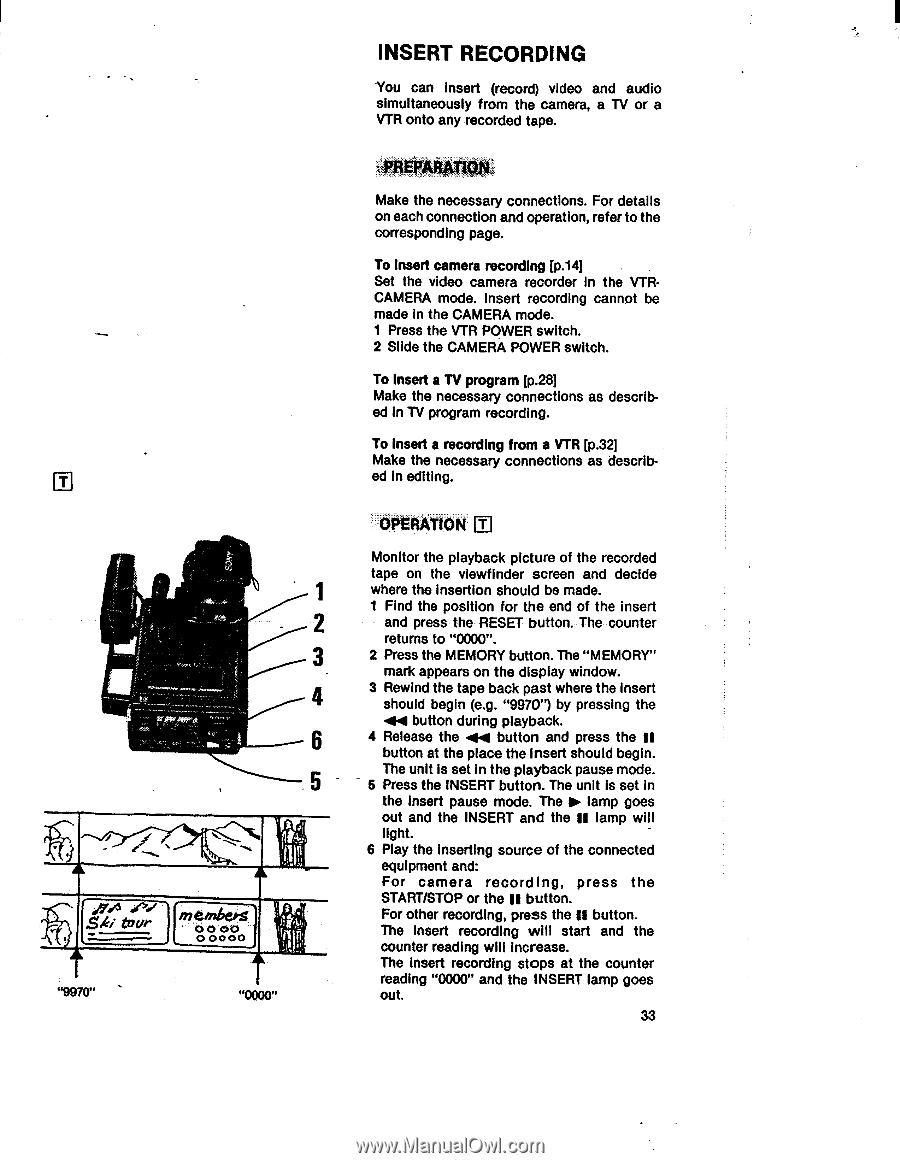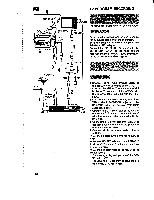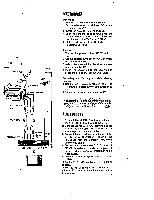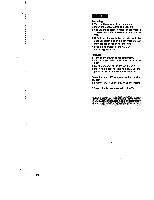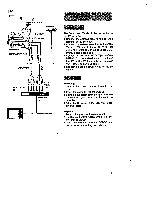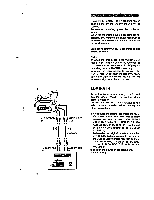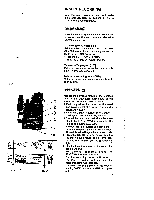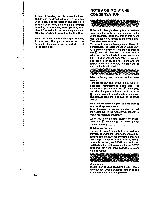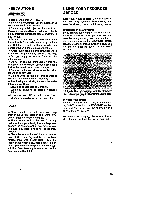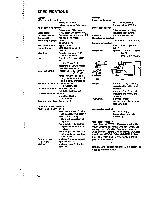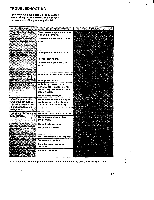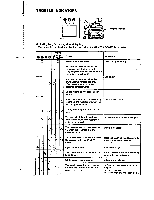Sony CCD-V8 Operating Instructions - Page 33
Insert, Recording, Operation
 |
View all Sony CCD-V8 manuals
Add to My Manuals
Save this manual to your list of manuals |
Page 33 highlights
/ e. • i. .514V,,*3tour member O OO0O0O "9970" INSERT RECORDING You can insert (record) video and audio simultaneously from the camera, a TV or a VTR onto any recorded tape. pACORATIoN Make the necessary connections. For details on each connection and operation, refer to the corresponding page. To Insert camera recording [p.14] Set the video camera recorder in the VTRCAMERA mode. Insert recording cannot be made in the CAMERA mode. 1 Press the VTR POWER switch. 2 Slide the CAMERA POWER switch. To insert a TV program [p.28] Make the necessary connections as described in TV program recording. To insert a recording from a VTR [p.32] Make the necessary connections as described in editing. OPERATION iT Monitor the playback picture of the recorded tape on the viewfinder screen and decide 1 where the insertion should be made. 1 Find the position for the end of the insert 2 and press the RESET button. The counter returns to "0000". 3 2 Press the MEMORY button. The "MEMORY" mark appears on the display window. 4 3 Rewind the tape back past where the insert should begin (e.g. "9970") by pressing the 44 button during playback. 6 4 Release the 441 button and press the II button at the place the insert should begin. 5 The unit is set in the playback pause mode. 5 Press the INSERT button. The unit is set in the insert pause mode. The ► lamp goes out and the INSERT and the II lamp will light. 6 Play the inserting source of the connected equipment and: For camera recording, press the START/STOP or the II button. For other recording, press the 11 button. The insert recording will start and the counter reading will increase. The insert recording stops at the counter reading "0000" and the INSERT lamp goes out. 33