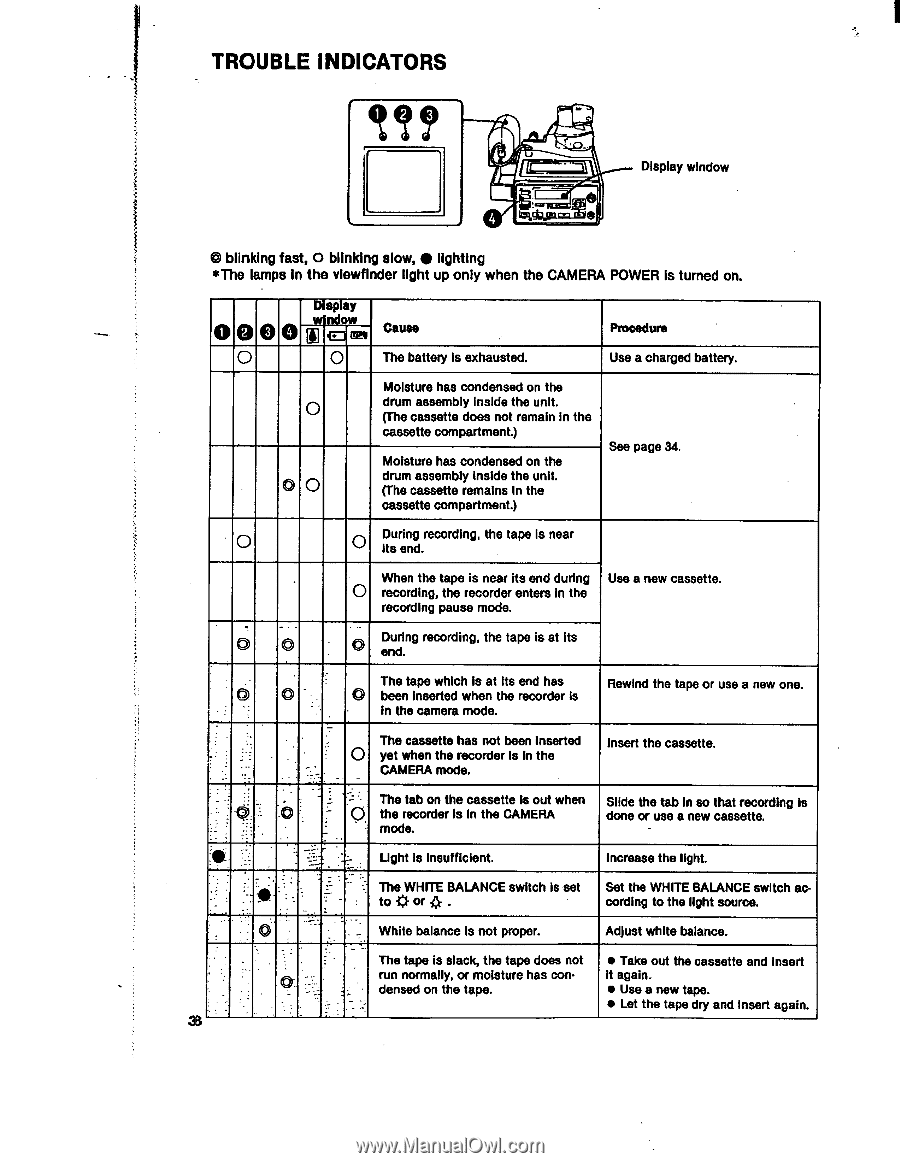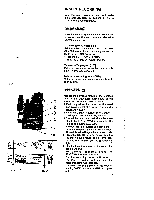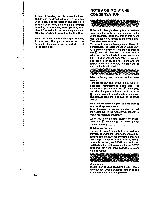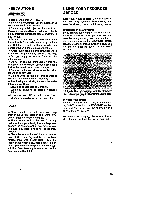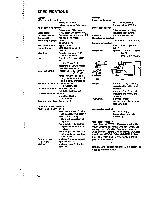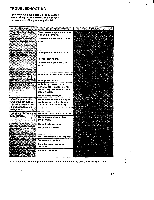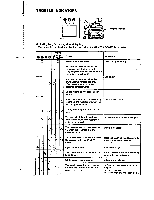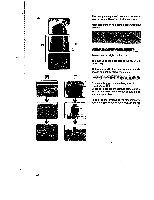Sony CCD-V8 Operating Instructions - Page 38
Trouble, Indicators
 |
View all Sony CCD-V8 manuals
Add to My Manuals
Save this manual to your list of manuals |
Page 38 highlights
TROUBLE INDICATORS II? Display window ottuic.ccumbia blinking fast, 0 blinking slow, • lighting *The lamps in the viewfinder light up only when the CAMERA POWER is turned on. Display 0 0 0 0 vonclow 5E i=i Ca Cause O O The battery Is exhausted. Procedure Use a charged battery. O O O Moisture has condensed on the drum assembly Inside the unit. (The cassette does not remain in the cassette compartment.) Moisture has condensed on the drum assembly Inside the unit. (The cassette remains in the cassette compartment.) See page 34. O r , During recording, the tape Is near `-1 Its end. . . .. O O When the tape is near its end during Use a new cassette. O recording, the recorder enters In the recording pause mode. During recording, the tape is at its %.-0 end. The tape which Is at Its end has O O O been Inserted when the recorder is In the camera mode. . - ' - The cassette has not been Inserted • _ •.__. 0 yet when the recorder is In the CAMERA mode. _ . • . . _ - .... ...•--. . The tab on the cassette Is out when W - _ . • • !0_ .. _ .. . .-- 0. . - .:. ... -.f.•i., _ •--- the recorder Is In the CAMERA mode. Light Is insufficient. :- - ' The WHITE BALANCE switch Is set --7 -sr. . -• 7 - : to * or O . O _ White balance is not proper. Rewind the tape or use a new one. insert the cassette. Slide the tab in so that recording is done or use a new cassette. Increase the light. Set the WHITE BALANCE switch according to the light source. Adjust white balance. The tape is slack, the tape does not • Take out the cassette and Insert , „ • run normally, or moisture has condensed on the tape. it again. e Use a new tape. - • Let the tape dry and Insert again.