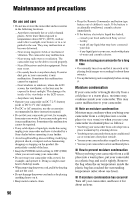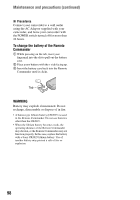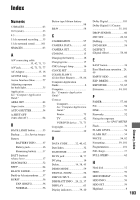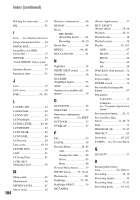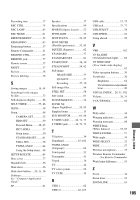Sony DCR SR100 Operating Guide - Page 101
Glossary, Index, 1ch surround sound, Dolby Digital, Dolby Digital 5.1 Creator, Extension, Formatting
 |
UPC - 027242692251
View all Sony DCR SR100 manuals
Add to My Manuals
Save this manual to your list of manuals |
Page 101 highlights
Glossary, Index Glossary x 5.1ch surround sound A system that plays back sound on 6 speakers, 3 at the front (left, right and center) and 2 at the rear (right and left) with an additional low-pass sub woofer counted as a 0.1 channel for frequencies of 120Hz or lower. The sub woofer is only counted as 0.1 channel because its playback band is narrow. The all-round audio reproduction is more realistic than stereo, which only reproduces movement of sound from side to side. x Dolby Digital An audio encoding (compression) system developed by Dolby Laboratories Inc. Sound can be recorded in various formats, from 5.1ch surround to 2ch stereo or monaural audio. x Dolby Digital 5.1 Creator Sound compression technology developed by Dolby Laboratories Inc. which compresses audio efficiently while preserving high sound quality. It enables recording of 5.1ch surround sound while using the hard disk space of the camcorder more efficiently. DVD created by Dolby Digital 5.1 Creator can be played back on a DVD devices compatible with Dolby Digital 5.1. If you own a 5.1ch system (such as a home theater system) you can enjoy a powerful sound. x Extension The last three letters of a file name after ".". The extension of a movie file recorded on the camcorder is ".MPG," while that of a still image is ".JPG". If you cannot see an extension on your file name, see "Computer Application Guide". x Formatting The process of deleting all recorded image data from the hard disk of the camcorder and restoring its original storage capacity. You can initialize the hard disk of the camcorder using [HDD FORMAT] (p.59). x Fragmentation The condition of a hard disk in which files are divided into pieces scattered around the hard disk. You may not save your images correct. You can solve the condition by performing [HDD FORMAT] (p.59). x JPEG JPEG stands for Joint Photographic Experts Group, a still image data compression (data capacity reduction) standard. Hard Disk Drive Handycam records still images in JPEG format. x MPEG2 MPEG stands for Moving Picture Experts Group, the group of standards for the coding (image compression) of video (movie) and audio. There are MPEG1 (standard definition) and MPEG2 (high definition) formats. Hard Disk Drive Handycam records movies in MPEG2 format. x Photomovie A series of still images (JPEG format) converted and resaved as a movie (MPEG format), which can be played back on another DVD device or computer. Create a Photomovie to view still images on a DVD device that does not support JPEG playback. Still images converted to a Photomovie are played back continuously like a slide show. Resolution is slightly reduced. x PictBridge PictBridge is a standard created for direct printing from digital cameras to printers. By connecting a PictBridge-compatible printer, you can print out still images without using a computer (p.75). x Playlist A list of your favorite selected original movies. It enables simple editing of original recorded data such as changing playback order. Glossary, Index Continued , 101