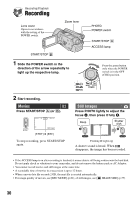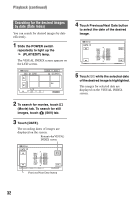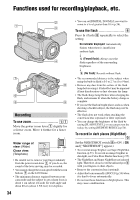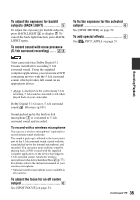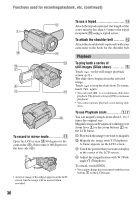Sony DCR SR100 Operating Guide - Page 34
Functions used for recording/playback, etc., Recording, To use zoom, To use the flash - digital camcorder
 |
UPC - 027242692251
View all Sony DCR SR100 manuals
Add to My Manuals
Save this manual to your list of manuals |
Page 34 highlights
Functions used for recording/playback, etc. Recording To use zoom 17 Move the power zoom lever 1 slightly for a slower zoom. Move it further for a faster zoom. Wider range of view: (Wide) Close view: (Telephoto) • Be careful not to remove your finger suddenly from the power zoom lever 1. If you do so, the sound of the lever moving may be recorded. • You cannot change the zoom speed with the zoom buttons 7 on the LCD frame. • The minimum distance required between your camcorder and the subject to get a sharp focus is about 1 cm (about 1/2 inch) for wide angle and about 80 cm (about 2 5/8 feet) for telephoto. 34 • You can set [DIGITAL ZOOM] if you want to zoom to a level greater than 10 × (p.56). To use the flash 8 Press (flash) 8 repeatedly to select the setting. No indicator displayed: Automatically flashes when there is insufficient ambient light. r (Forced flash): Always uses the flash regardless of the surrounding brightness. r (No flash): Records without flash. • The recommended distance to the subject when using the built-in flash is 0.3 to 2.7 m (1 to 9 feet). • Remove any dust from the surface of the flash lamp before using it. Flash effect may be impaired if heat discoloration or dust obscures the lamp. • The flash charge lamp flickers when charging the flash, and remains lit when the battery charge is complete. • If you use the flash in bright places such as when shooting a backlit subject, the flash may not be effective. • The flash does not work when attaching the conversion lens (optional) or filter (optional). • You can change the brightness of the flash by setting [FLASH LEVEL], or you can prevent the redeye by setting [REDEYE REDUC] (p.54). To record in dark places (NightShot 9 Set the NIGHTSHOT switch 9 to ON. ( and ["NIGHTSHOT"] appear.) • To record an image brighter, use Super NightShot function (p.55). To record an image brighter in dim light, use Color Slow Shutter function (p.55). • The NightShot and Super NightShot use infrared light. Therefore, do not cover the infrared port 4 with your fingers or other objects. • Remove the conversion lens (optional). • Adjust the focus manually ([FOCUS], p.54) when it is hard to focus automatically. • Do not use these functions in bright places. This may cause a malfunction.