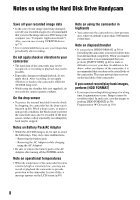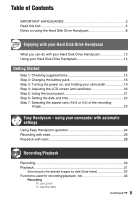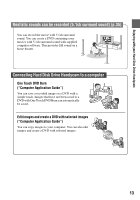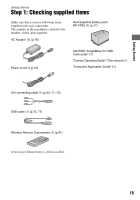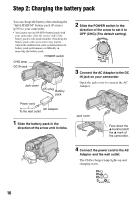Sony DCR SR100 Operating Guide - Page 13
Realistic sounds can be recorded 5.1ch surround sound p.35 - handycam
 |
UPC - 027242692251
View all Sony DCR SR100 manuals
Add to My Manuals
Save this manual to your list of manuals |
Page 13 highlights
Enjoying with your Hard Disk Drive Handycam Realistic sounds can be recorded (5.1ch surround sound) (p.35) You can record the movie with 5.1ch surround sound. You can create a DVD containing your movies with 5.1ch surround sound with supplied computer software. This provides full sound on a home theater. Connecting Hard Disk Drive Handycam to a computer One Touch DVD Burn ("Computer Application Guide") You can save a recorded image on a DVD with a simple touch. Images that have not been saved to a DVD with One Touch DVD Burn can automatically be saved. Edit images and create a DVD with selected images ("Computer Application Guide") You can copy images to your computer. You can also edit images and create a DVD with selected images. 13
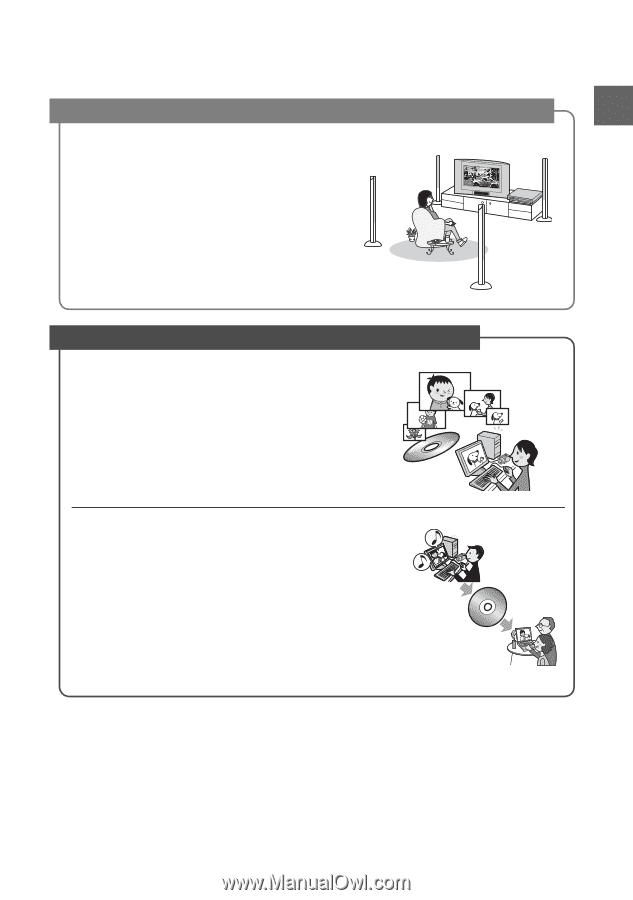
13
Enjoying with your Hard Disk Drive Handycam
You can record the movie with 5.1ch surround
sound. You can create a DVD containing your
movies with 5.1ch surround sound with supplied
computer software. This provides full sound on a
home theater.
Realistic sounds can be recorded (5.1ch surround sound) (p.35)
One Touch DVD Burn
(“Computer Application Guide”)
You can save a recorded image on a DVD with a
simple touch. Images that have not been saved to a
DVD with One Touch DVD Burn can automatically
be saved.
Edit images and create a DVD with selected images
(“Computer Application Guide”)
You can copy images to your computer. You can also edit
images and create a DVD with selected images.
Connecting Hard Disk Drive Handycam to a computer