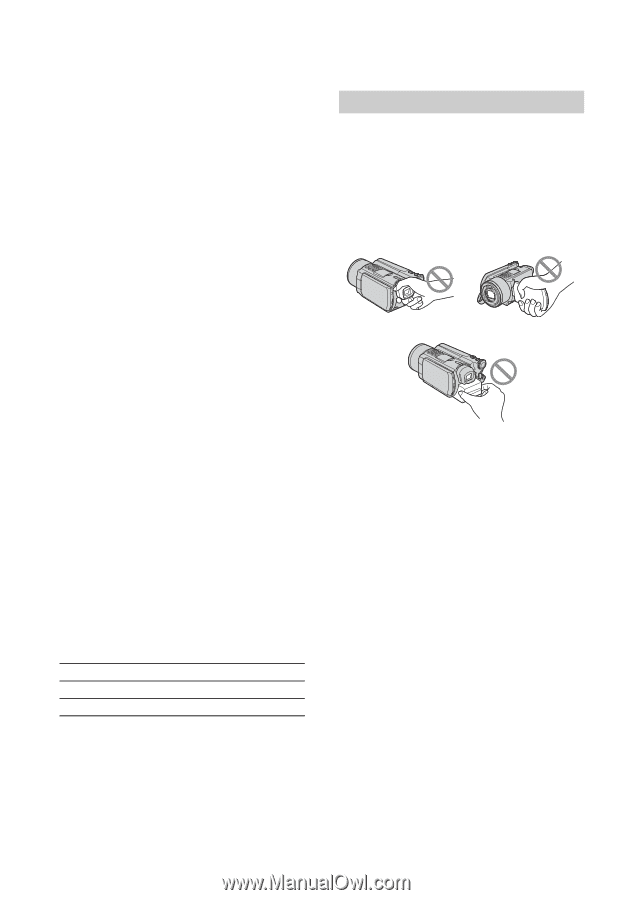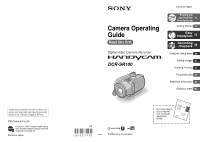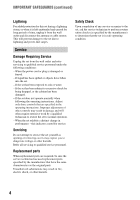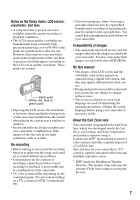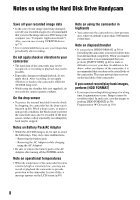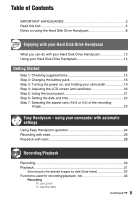Sony DCR SR100 Operating Guide - Page 6
Notes on use, Read this first continued - battery
 |
UPC - 027242692251
View all Sony DCR SR100 manuals
Add to My Manuals
Save this manual to your list of manuals |
Page 6 highlights
Read this first (continued) Note This equipment has been tested and found to comply with the limits for a Class B digital device, pursuant to Part 15 of the FCC Rules. These limits are designed to provide reasonable protection against harmful interference in a residential installation. This equipment generates, uses, and can radiate radio frequency energy and, if not installed and used in accordance with the instructions, may cause harmful interference to radio communications. However, there is no guarantee that interference will not occur in a particular installation. If this equipment does cause harmful interference to radio or television reception, which can be determined by turning the equipment off and on, the user is encouraged to try to correct the interference by one or more of the following measures: - Reorient or relocate the receiving antenna. - Increase the separation between the equipment and receiver. - Connect the equipment into an outlet on a circuit different from that to which the receiver is connected. - Consult the dealer or an experienced radio/TV technician for help. The supplied interface cable must be used with the equipment in order to comply with the limits for a digital device pursuant to Subpart B of Part 15 of FCC Rules. Owner's Record The model and serial numbers are located on the bottom. Record the serial number in the space provided below. Refer to these numbers whenever you call your Sony dealer regarding this product. Model No. DCR-SR100 Serial No. Model No. AC- Serial No. Notes on use Your camcorder is supplied with two kinds of operations guides. - "Camera Operating Guide" (This manual) - "Computer Application Guide" On using the camcorder • Do not hold the camcorder by the following parts. Viewfinder LCD screen Battery • The camcorder is not dust proofed, drip proofed or waterproofed. See "Maintenance and precautions" (p.96). • To prevent the hard disk from being broken or recorded images from being lost, do not do the followings when either of the respective lamps of the POWER switch (p.19) or the ACCESS lamp (p.30) is on: - Removing the battery pack or AC Adaptor from the camcorder - Applying mechanical shock or vibration to the camcorder • Before connecting your camcorder to another device with a USB cable etc., be sure to insert the connector plug in the proper direction. If you insert the connector plug forcibly in the wrong direction, the terminal may be damaged, or this may cause a malfunction of your camcorder. 6