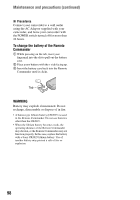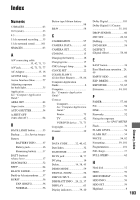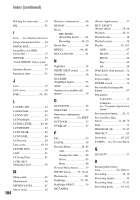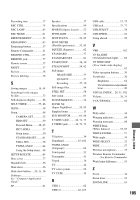Sony DCR SR100 Operating Guide - Page 102
Protection, Recording mode, Thumbnail, USB 2.0, VISUAL INDEX, Glossary continued
 |
UPC - 027242692251
View all Sony DCR SR100 manuals
Add to My Manuals
Save this manual to your list of manuals |
Page 102 highlights
Glossary (continued) x Protection The setting for preventing you from deleting image data. x Recording mode By setting the recording mode before recording, you can select the image quality. There are 3 modes: HQ (high quality), SP (standard play) and LP (long play). The higher the recording quality, the shorter the recording time. x Thumbnail Reduced-size images which enable you to view many images at the same time. The VISUAL INDEX screen uses a thumbnail display system. x USB 2.0 USB 2.0 is a standard for connecting with various devices. When your computer is compatible with USB 2.0, you can transfer data in high-speed between computers. x VBR VBR stands for Variable Bit Rate, the recording format for automatically controlling the bit rate (the volume of recording data in a given time segment) according to the scene being recorded. For fast-moving video, a lot of disc space is used to produce a clear image so the recording time is short. x VISUAL INDEX This function displays images of movies and still images you have recorded so that you can select those scenes you want to play back. 102