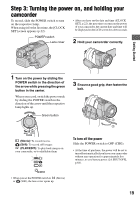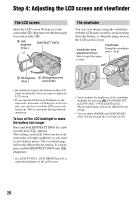Sony DCR SR100 Operating Guide - Page 22
Step 6: Setting the date and time, Set [DST SET] to [ON]
 |
UPC - 027242692251
View all Sony DCR SR100 manuals
Add to My Manuals
Save this manual to your list of manuals |
Page 22 highlights
Step 6: Setting the date and time Set the date and time when using this camcorder for the first time. If you do not set the date and time, the [CLOCK SET] screen appears every time you turn on your camcorder or slide the POWER switch. • If you do not use your camcorder for about 3 months, the built-in rechargeable battery gets discharged and the date and time settings may be cleared from the memory. In that case, charge the rechargeable battery and then set the date and time again (p.97). POWER switch Skip to step 4 when you set the clock for the first time. 1 Touch t [SETUP]. 60min CAMERA SET PROGRAM AE SPOT METER EXPOSURE OK 2 Select (TIME/LANGU.) with / , then touch . 60min DISP OUTPUT SETUP ROTATE A.SHUT OFF CLOCK SET ARE DST SET LANGUAGE OK 4 Select the desired geographical area with / , then touch . CLOCK SET AREA26 GMT -5.0 New york , Bogota DST OFF DATE 2006 Y JAN M 1D 12 00 AM OK 5 Set [DST SET] to [ON] with / , if necessary, then touch . 6 Set [Y] (year) with touch . / , then CLOCK SET AREA26 GMT -5.0 New york , Bogota DST OFF DATE 2006 Y JAN M 1D 12 00 AM OK • You can set any year up to the year 2079. 7 Set [M] (month), [D] (day), hour and minute, then touch . The clock starts. For midnight, set it to 12:00 AM. For midday, set it to 12:00 PM. • Refer to page 93 for information concerning "World time difference." • The recording date and time are not displayed during recording, but are automatically recorded onto the hard disk and displayed during playback ([DATA CODE], p.62). • Instead of [DST SET], [SUMMERTIME] is displayed for some models. 3 Select [CLOCK SET] with / , then touch . 22