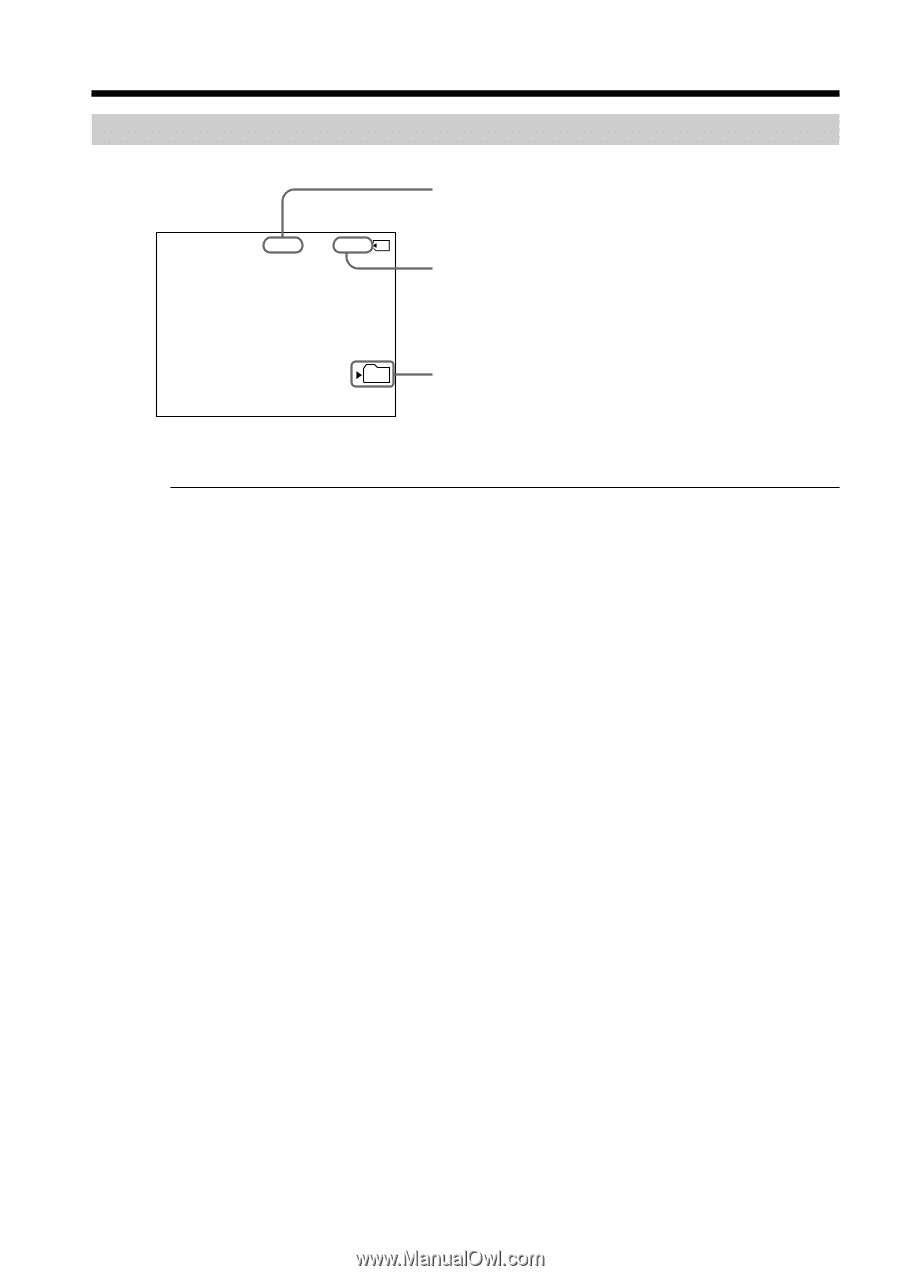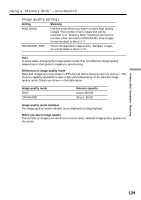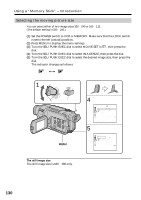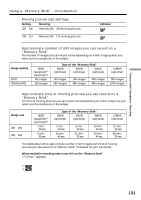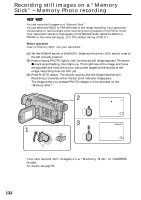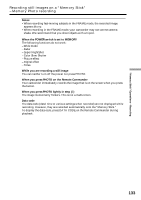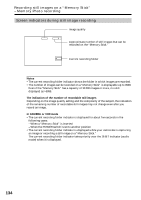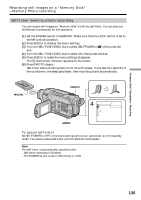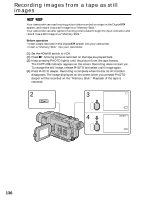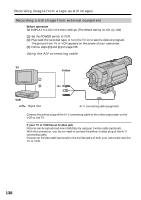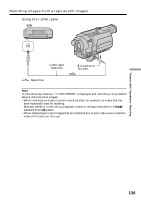Sony DCR-TRV350 Operating Instructions - Page 134
Recording still images on a, Memory Stick, Memory Photo recording, Screen indicators during still image recording
 |
View all Sony DCR-TRV350 manuals
Add to My Manuals
Save this manual to your list of manuals |
Page 134 highlights
Recording still images on a "Memory Stick" - Memory Photo recording Screen indicators during still image recording Image quality FINE 1300 Approximate number of still images that can be recorded on the "Memory Stick." --- --- 101 Current recording folder Notes •The current recording folder indicator shows the folder in which images are recorded. •The number of images can be recorded on a "Memory Stick" is displayable up to 9999. Even if the "Memory Stick" has a capacity of 10 000 images or more, it is still displayed as >9999. The indication of the number of recordable still images Depending on the image quality setting and the complexity of the subject, the indication of the remaining number of recordable still images may not change even after you record an image. In CAMERA or VCR mode •The current recording folder indicator is displayed for about five seconds in the following cases: - When a "Memory Stick" is inserted - When the POWER switch is set to another position •The current recording folder indicator is displayed while your camcorder is capturing an image or recording a still image on a "Memory Stick." The current recording folder indicator takes priority over the 16 BIT indicator (audio mode) when it is displayed. 134