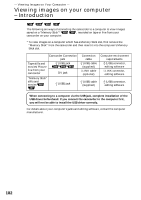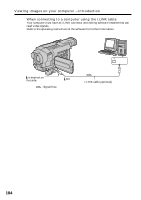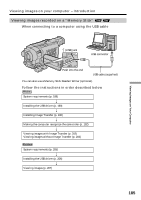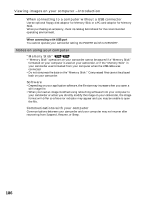Sony DCR-TRV350 Operating Instructions - Page 183
Viewing pictures recorded on a tape or live from your camcorder, USB Streaming - imagemixer
 |
View all Sony DCR-TRV350 manuals
Add to My Manuals
Save this manual to your list of manuals |
Page 183 highlights
Viewing images on your computer - Introduction Viewing pictures recorded on a tape or live from your camcorder - USB Streaming When connecting to a computer using the USB cable (p. 187) (USB) jack USB connector Push into the end USB cable (supplied) Follow the instructions in order described below System requirements (p. 187) r Installing the USB driver (p. 189) r Installing ImageMixer (p. 191) r Making the computer recognize the camcorder (p. 192) r Capturing images with ImageMixer (p. 197) - Viewing pictures recorded on a tape (p. 197) - Viewing pictures live from your camcorder (p. 199) - Capturing still images (p. 199) - Capturing moving pictures (p. 200) Viewing Images on Your Computer 183

183
Viewing Images on Your Computer
Viewing pictures recorded on a tape or live from your camcorder
–
USB Streaming
When connecting to a computer using the USB cable
(p. 187)
Follow the instructions in order described below
System requirements (p. 187)
r
Installing the USB driver (p. 189)
r
Installing ImageMixer (p. 191)
r
Making the computer recognize the camcorder (p. 192)
r
Capturing images with ImageMixer (p. 197)
–
Viewing pictures recorded on a tape (p. 197)
–
Viewing pictures live from your camcorder (p. 199)
–
Capturing still images (p. 199)
–
Capturing moving pictures (p. 200)
USB connector
Push into the end
(USB) jack
Viewing images on your computer
–
Introduction
USB cable (supplied)