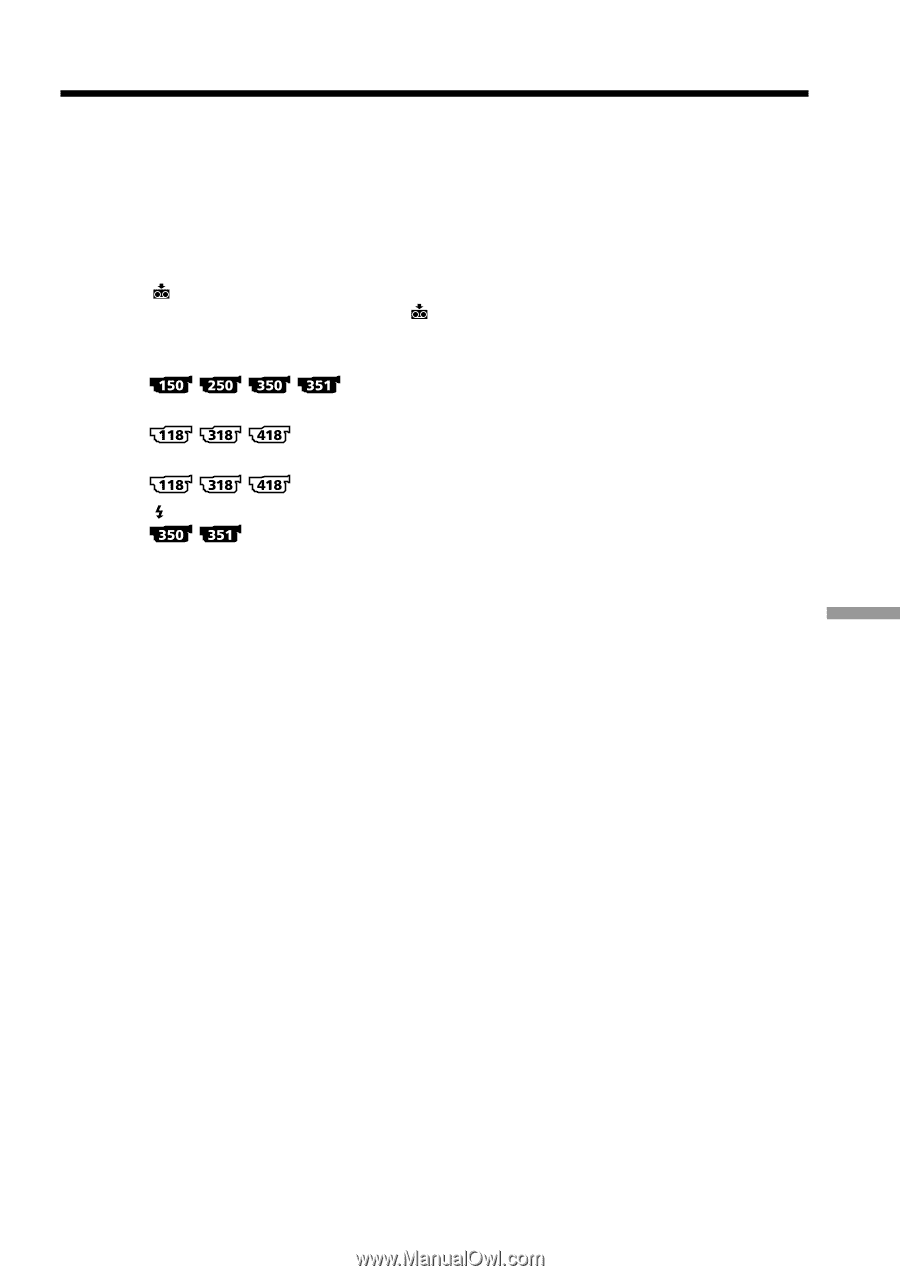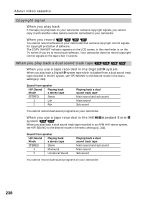Sony DCR-TRV350 Operating Instructions - Page 235
Warning messages, Press START/STOP to activate the ORC setting.
 |
View all Sony DCR-TRV350 manuals
Add to My Manuals
Save this manual to your list of manuals |
Page 235 highlights
Warning indicators and messages Warning messages •CLOCK SET •FOR "InfoLITHIUM" BATTERY ONLY •Q Z TAPE END •Q NO TAPE • CLEANING CASSETTE •COPY INHIBIT •START/STOP KEY • ORC • NOW CHARGING Set the date and time (p. 26). Use an "InfoLITHIUM" battery pack (p. 242). The cassette has run out of tape.* Insert a cassette tape.* The video heads are dirty. (The x indicator and " CLEANING CASSETTE" message appear one after another on the screen.)* (p. 248) You tried to record a picture that has a copyright control signal * (p. 238). Press START/STOP to activate the ORC setting. This message is displayed in white (p. 219). ORC is working. This message is displayed in white (p. 219). Charging an external flash (optional) does not work correctly.* * You hear the melody or beep. Troubleshooting 235