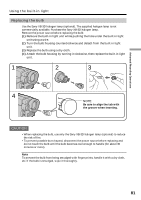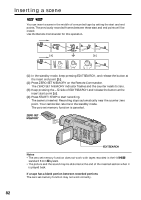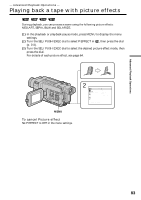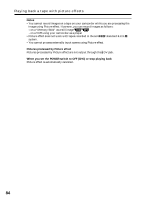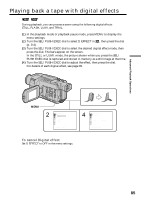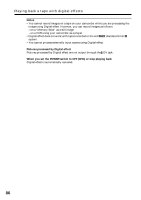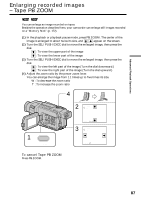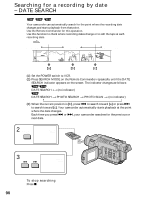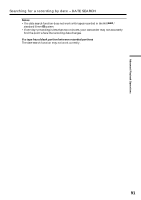Sony DCR-TRV350 Operating Instructions - Page 86
Notes, Pictures processed by Digital effect, When you set the POWER switch to OFF CHG or stop
 |
View all Sony DCR-TRV350 manuals
Add to My Manuals
Save this manual to your list of manuals |
Page 86 highlights
Playing back a tape with digital effects Notes •You cannot record images on a tape on your camcorder while you are processing the image using Digital effect. However, you can record images as follows: - on a "Memory Stick" as a still image - on a VCR using your camcorder as a player •Digital effect does not work with tapes recorded in the Hi8 /standard 8 mm system. •You cannot process externally input scenes using Digital effect. Pictures processed by Digital effect Pictures processed by Digital effect are not output through the DV jack. When you set the POWER switch to OFF (CHG) or stop playing back Digital effect is automatically canceled. 86
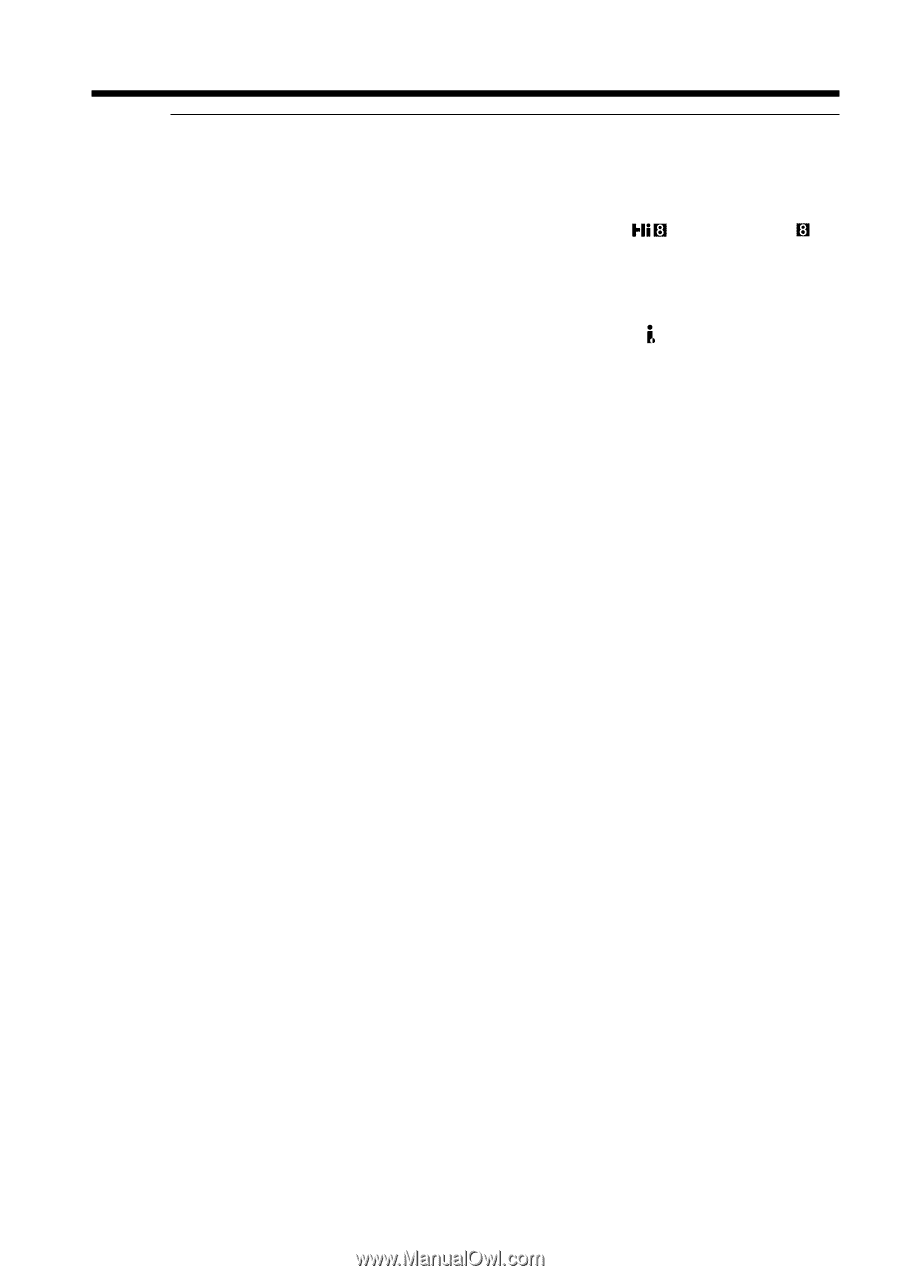
86
Notes
•
You cannot record images on a tape on your camcorder while you are processing the
image using Digital effect. However, you can record images as follows:
–
on a
“
Memory Stick
”
as a still image
–
on a VCR using your camcorder as a player
•
Digital effect does not work with tapes recorded in the Hi8
/standard 8 mm
system.
•
You cannot process externally input scenes using Digital effect.
Pictures processed by Digital effect
Pictures processed by Digital effect are not output through the
DV jack.
When you set the POWER switch to OFF (CHG) or stop playing back
Digital effect is automatically canceled.
Playing back a tape with digital effects