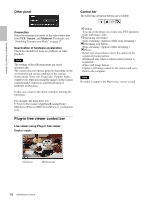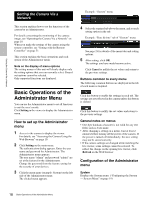Sony SRG300SE User Manual (SRG-300SE User's Guide) - Page 19
Configuring the System - System Menu, Information Tab, Date & time Tab, System Menu
 |
View all Sony SRG300SE manuals
Add to My Manuals
Save this manual to your list of manuals |
Page 19 highlights
Setting the Camera Via a Network Video Displays the Video menu for setting the camera image. ("Setting the Camera Image - Video Menu" on page 22) Audio Displays the Audio menu for setting the camera audio. ("Setting the Camera Audio - Audio Menu" on page 27) Network Displays the Network menu for setting the network connection. ("Configuring the Network - Network Menu" on page 28) Security Displays the Security menu for setting the login user specification and the computer(s) can connected to the camera. ("Setting the Security - Security Menu" on page 31) PTZF control Displays the PTZF control menu for setting the pan, tilt, zoom, focus control and serial communication. ("Setting the PTZF control - PTZF control Menu" on page 41) Streaming Displays the Streaming menu for setting sending. ("Setting of the Transmission - Streaming Menu" on page 43) Configuring the System - System Menu When you click System in the Administrator menu, the System menu appears. Use this menu to perform the principal settings of the software. The System menu consists of the following tabs: Information, Date & time, Installation, Initialize, System log and Access log. Information Tab Model Name The model name of the camera is displayed. Serial number The serial number of the camera is displayed. Software version The software version of the camera is displayed. Date & time Tab Current date & time Displays the date and time set on the camera. Note After you have purchased the camera, be sure to check the date and time of the camera and set as necessary. PC clock Displays the date and time set on your computer. 19 Configuring the System - System Menu