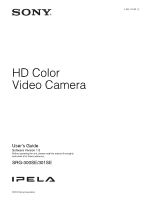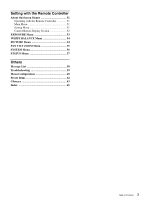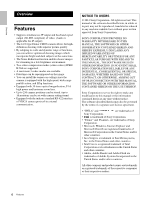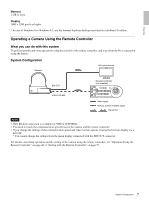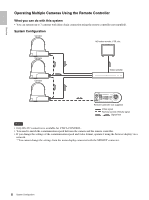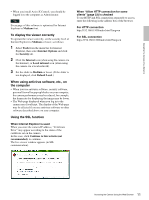Sony SRG300SE User Manual (SRG-300SE User's Guide) - Page 6
System Configuration, Operating the Camera Via a Network
 |
View all Sony SRG300SE manuals
Add to My Manuals
Save this manual to your list of manuals |
Page 6 highlights
Overview System Configuration This camera has various system configuration capabilities using optional products. This section describes three typical system examples with the required components and the main usage of each system. Operating the Camera Via a Network What you can do with this system Multiple users can view video and audio from one camera via a network at the same time. System Configuration Camera Router or Hub Computer For details concerning operation and the setting of the camera via a network, see "Operating the Camera Via a Network" on page 10 or "Setting the Camera Via a Network" on page 18. Notes • The maximum number of users that can view changes depending on the video and audio settings. • If the simultaneous connections via a network increase, the frame rate may decrease. Operating Environment Requirements The following operating environment is necessary for the computer to display images and the controls of the camera. (November 2014) OS Microsoft Windows Vista (32-bit version), Windows 7 (32-bit version, 64-bit version), Windows 8 Pro (32-bit version, 64-bit version)*, Windows 8.1 Pro (32-bit version, 64-bit version)* Authorized editions: Windows Vista: Ultimate, Business Windows 7: Ultimate, Professional Windows 8: Pro Windows 8.1: Pro Microsoft DirectX 9.0c or higher Web Browser Windows Internet Explorer Ver. 7.0, Ver. 8.0, Ver. 9.0, Ver. 10.0*, Ver. 11.0* Firefox Ver.19.0 Safari Ver.5.1 Google Chrome Ver.25.0 CPU Intel Core i7, 2.8 GHz or higher Or Intel Core i3 / Intel Core i5 / Intel Core i7 (with built-in Intel HD Graphics) 6 System Configuration