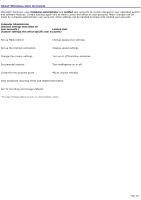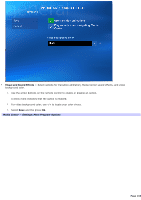Sony VGC-RB45G VAIO User Guide (Large File - 12.11 MB) - Page 162
About Windows User Accounts, Limited User
 |
View all Sony VGC-RB45G manuals
Add to My Manuals
Save this manual to your list of manuals |
Page 162 highlights
About Windows User Accounts Microsoft® Windows® uses Computer administrator and Limited user accounts to control changes to your operating system and software features. Certain settings apply only to Media Center and affect all user accounts. Major changes can be made by computer administrator user accounts. Other settings can be handled by those with Limited user accounts. Computer Administrator (General settings that affect all user accounts1) Limited User (Custom settings that affect specific user accounts) Set up Media Center Change appearance settings Set up the Internet connection Change sound settings Change the privacy settings Turn on or off transition animation Set parental controls Turn notifications on or off Customize the program guide Adjust display settings View scheduled recording times and related information Set TV recording and storage defaults 1 T his type of c hange affec ts all us ers on a home network s ys tem. Page 162