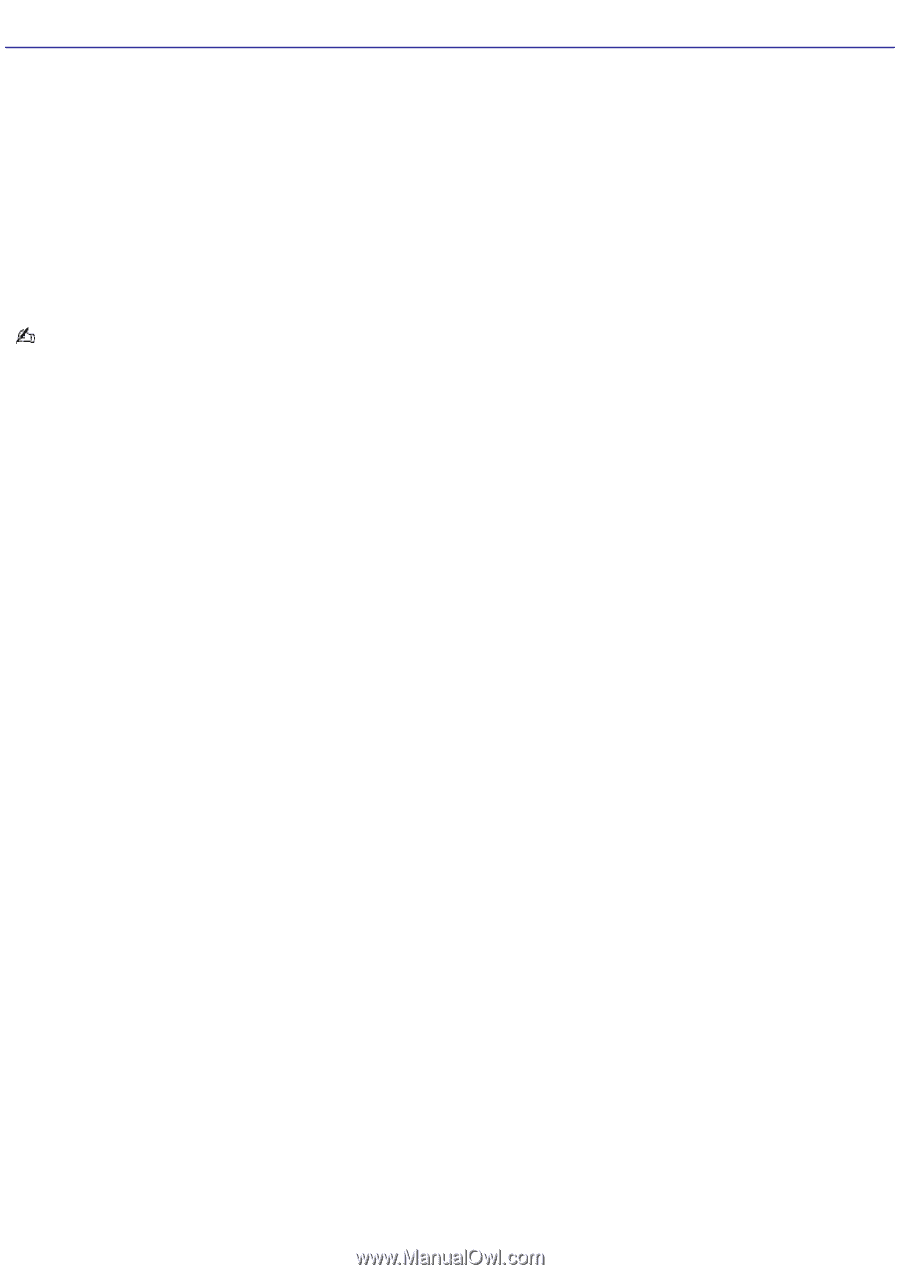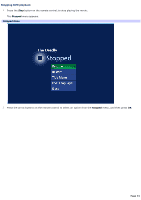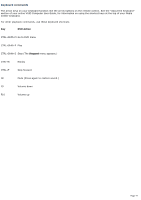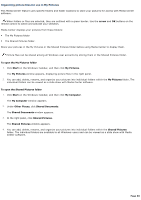Sony VGC-RB45G VAIO User Guide (Large File - 12.11 MB) - Page 79
About My Pictures, Each Windows
 |
View all Sony VGC-RB45G manuals
Add to My Manuals
Save this manual to your list of manuals |
Page 79 highlights
About My Pictures My Pictures displays your digital image files individually or as a slide show. You can use digital image files from many sources, such as a digital camera, a scanner, or from a CD or other storage media. My Pictures enables you to: View individual pictures or arrange a set of pictures as a slide show. Change the picture order in the slide show and adjust the transition time. Sort your pictures by file name or date. Use the remote control to view or scroll through the pictures that are stored in the My Pictures or Shared Pictures folders. You can also use your keyboard and mouse to view your pictures. Each Windows® user account has a My Pictures folder that is available only when that user is logged on to the computer. Image files can be shared over a network by storing them in the Shared Pictures folder Page 79