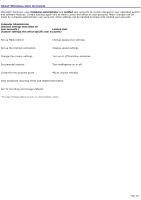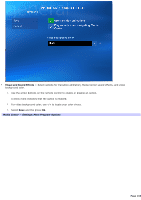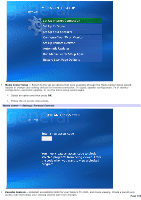Sony VGC-RB45G VAIO User Guide (Large File - 12.11 MB) - Page 164
Viewing the general settings, Start, Media Center Start, Settings, General, General Settings
 |
View all Sony VGC-RB45G manuals
Add to My Manuals
Save this manual to your list of manuals |
Page 164 highlights
Viewing the general settings 1. Press the Start button on the remote control. The Media Center Start menu appears. When you go to Settings, shortcut icons are displayed. General - Change the Media Center appearance, perform setup tasks, set parental controls, and view TV signal and privacy information. TV - Change the recording and TV Program Guide settings, set up your TV signal, configure your TV or display/monitor, and set up closed captioning. Help - Access available support options on your computer or over the Internet. Find help for Media Center hardware and software programs. Media Center - Settings 2. From the Media Center Start menu, select the General shortcut icon and press OK. The General Settings window appears. Page 164

Viewing the general settings
1.
Press the
Start
button on the remote control.
The
Media Center Start
menu appears. When you go to
Settings
, shortcut icons are displayed.
General
— Change the Media Center appearance, perform setup tasks, set parental controls, and view TV
signal and privacy information.
TV
— Change the recording and TV Program Guide settings, set up your TV signal, configure your TV or
display/monitor, and set up closed captioning.
Help
— Access available support options on your computer or over the Internet. Find help for Media Center
hardware and software programs.
Media Center — Settings
2.
From the
Media Center Start menu
, select the
General
shortcut icon and press
OK
.
The
General Settings
window appears.
Page 164