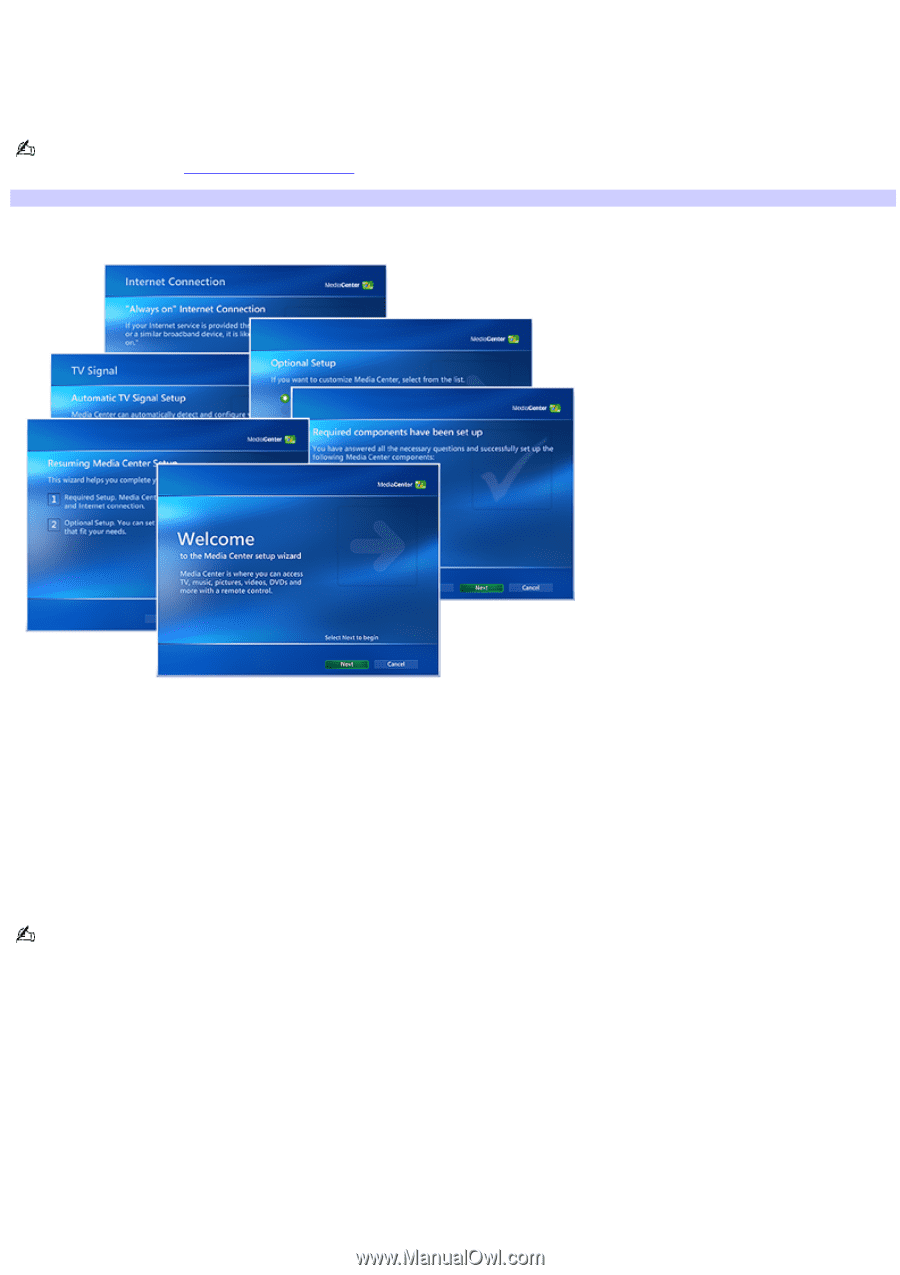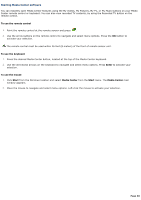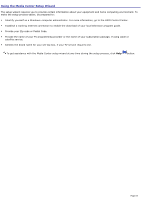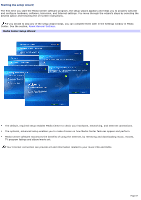Sony VGC-RB45G VAIO User Guide (Large File - 12.11 MB) - Page 65
Starting the setup wizard, Media Center Setup Wizard
 |
View all Sony VGC-RB45G manuals
Add to My Manuals
Save this manual to your list of manuals |
Page 65 highlights
Starting the setup wizard The first time you start the Media Center software program, the setup wizard appears and helps you to properly activate and configure hardware, software, television, and Internet settings. You move through the wizard's steps by selecting the desired option and following the on-screen instructions. If you decide to skip any of the setup wizard steps, you can complete them later in the Settings window in Media Center. See the section, About General Settings. Media Center Setup Wizard The default, required setup enables Media Center to check your hardware, networking, and Internet connections. The optional, advanced setup enables you to make choices on how Media Center features appear and perform. Media Center software maximizes the benefits of using the Internet, by retrieving and downloading music, movies, TV program listings and album/movie art. Your Internet connection can provide art and information related to your music CDs and DVDs. Page 65