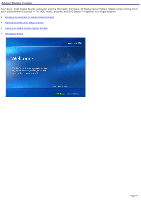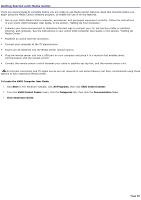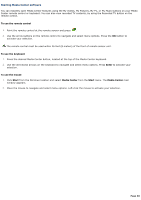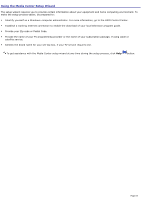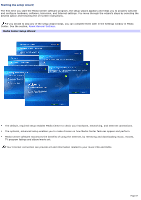Sony VGC-RB45G VAIO User Guide (Large File - 12.11 MB) - Page 62
Media Center controls, Media Playback Controls
 |
View all Sony VGC-RB45G manuals
Add to My Manuals
Save this manual to your list of manuals |
Page 62 highlights
My Videos Plays and sorts home videos. My Pictures Displays and sorts digital images and slide shows. My TV Plays and records TV programs. My Music Plays and sorts music files and music CDs. Create DVD (not shown) Burns your video content to DVD media, using the preinstalled Click to DVD software program. Movielink (not shown) Connects to Movielink , an online movie rental download service. More Programs (not shown) Displays additional programs and features that are available through Media Center. Settings (not shown) Changes your Media Center preferences, including parental controls, recording and slideshow settings. 8 Media Playback Controls Plays, records, rewinds, replays, and stops selected media. 9 Shut Down Displays system options: Turning off Media Center software Logging off current user Shutting down the computer Restarting the computer Placing the computer in standby mode Media Center controls Page 62